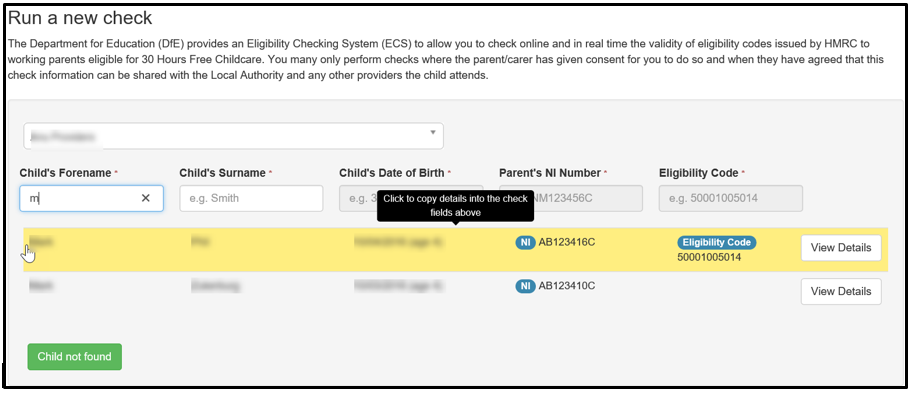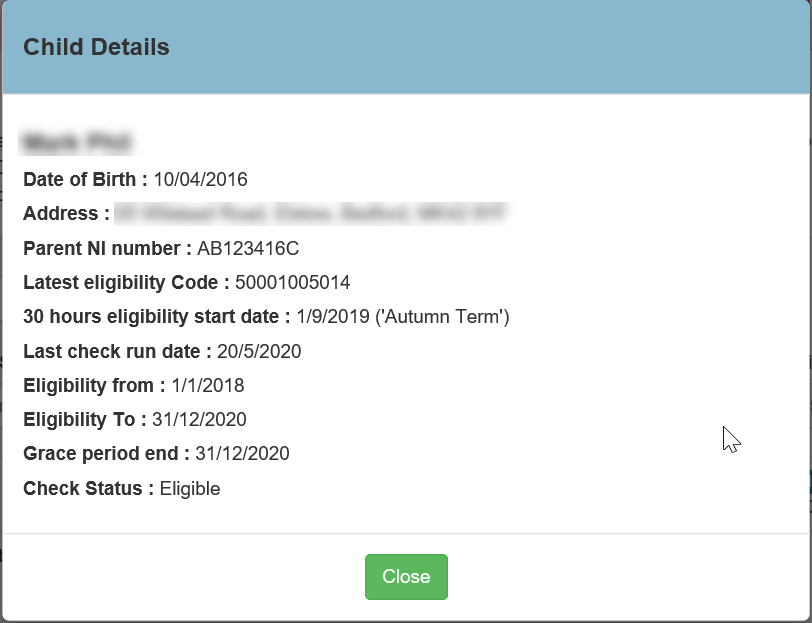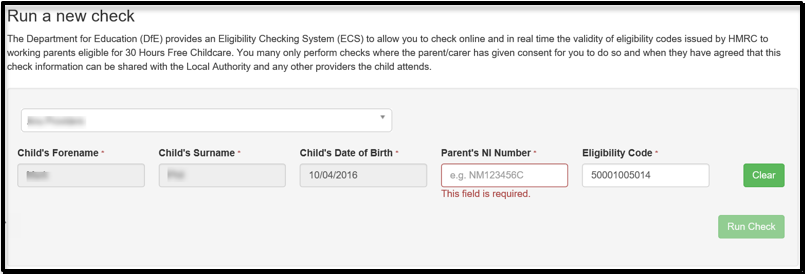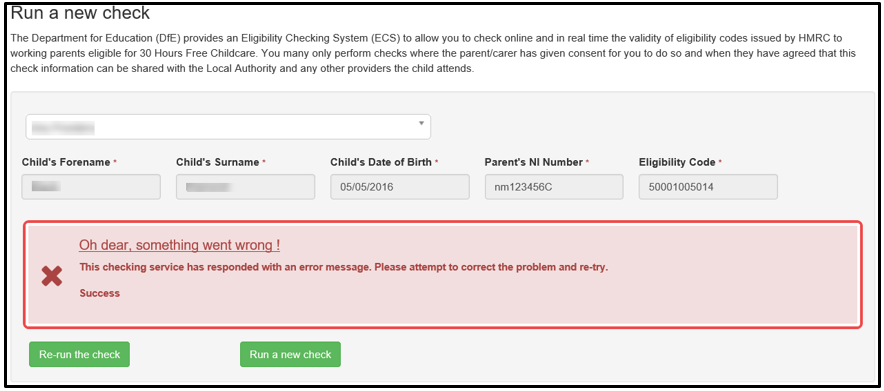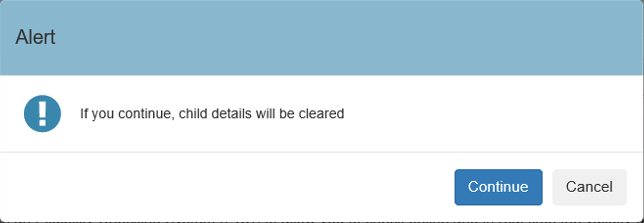Provider Portal – Run A New Check updated with new features (3.72)
Description
Provider Portal | 30 Hours Free Childcare | Run A New Check
The changes made to Run a New Check are:
- ‘Find a child’ search box has been removed.
- The Provider drop down list now permanently resides above the search fields.
- A tooltip appears when a child’s name is highlighted. The message displayed is: ‘Click to copy details into the check fields above.’
- ‘Child Not Found’ is a new button that can be used to add a Child ad-hoc.
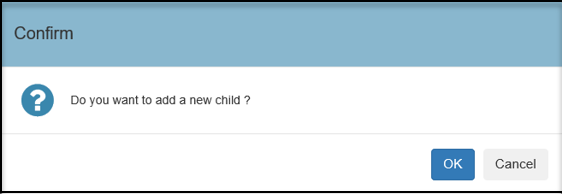
Click image to enlarge. Use browser back button to return
- A View Button is now available. Select the button to display the full details of a Child prior to making a selection.
- After a Child is selected, a ‘Clear’ button is available to clear the data in each field.
- The ‘Run Check’ button, is enabled once all fields have been completed correctly.
- A ‘Re-run the check’ and/or ‘Run new Check’ button is available to use if the check has failed due to an error or Child Not Found.
- Changing a Provider – If a different Provider is selected, after a child’s name has been entered, an alert message is displayed on screen.