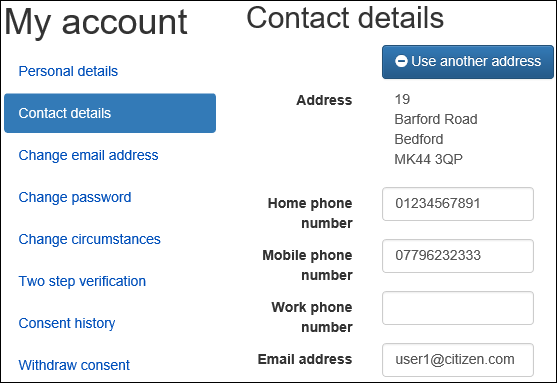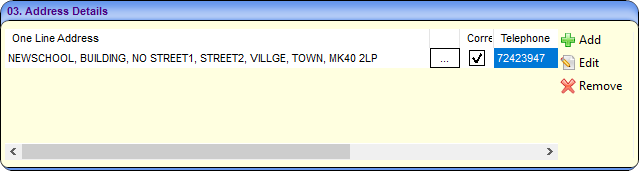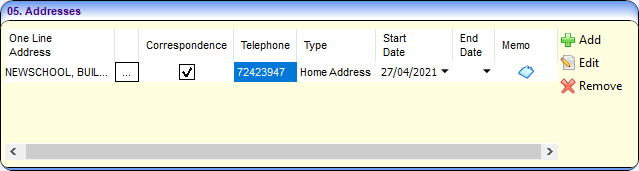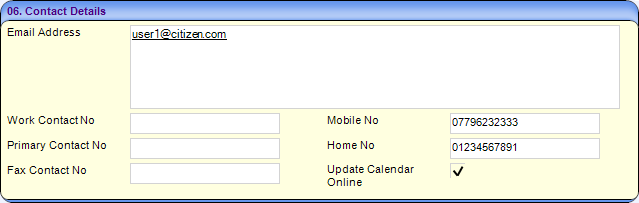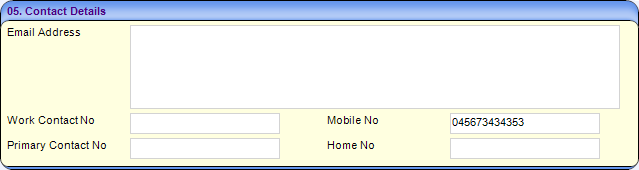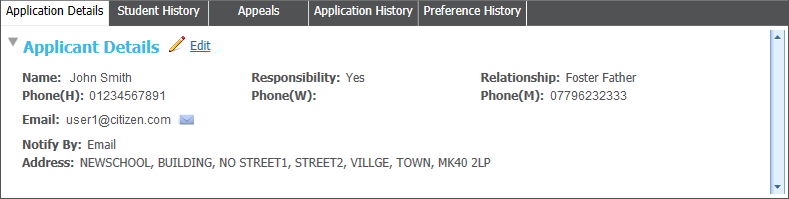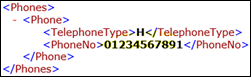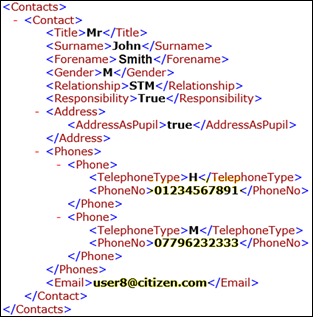Statutory – Admissions Files: export phone number associated with admission application (3.76)
Description
A change has been made to provide the parent/carer phone number associated with the admission application provided via Citizen portal, and not the phone number which is linked to the child address.
When ATF files are exported to schools, they now get the correct and valid phone number of the child’s parent/carer.
When the ATF file is exported:
- The phone number in the pupil container is the one supplied by the parent/carer during their admissions application, rather than the phone number associated with the address.
- The phone number in the carer container is the one supplied by the parent/carer during their admissions application, rather than the phone number associated with the address.
- If the carer/applicant contact details are not available from their admissions application, the phone number available in v4 client person details (06. Contact Details panel) is used instead.
- If the carer/applicant contact details are not available from their admissions application, the phone number available in v4 client student details (05. Contact Details panel) is used instead.
Phone numbers are selected in the following order:
- Mobile number
- Home number
- Work number
A&T Back Office
Student container