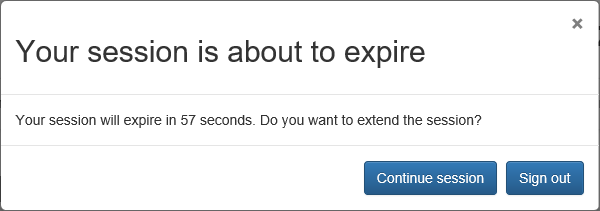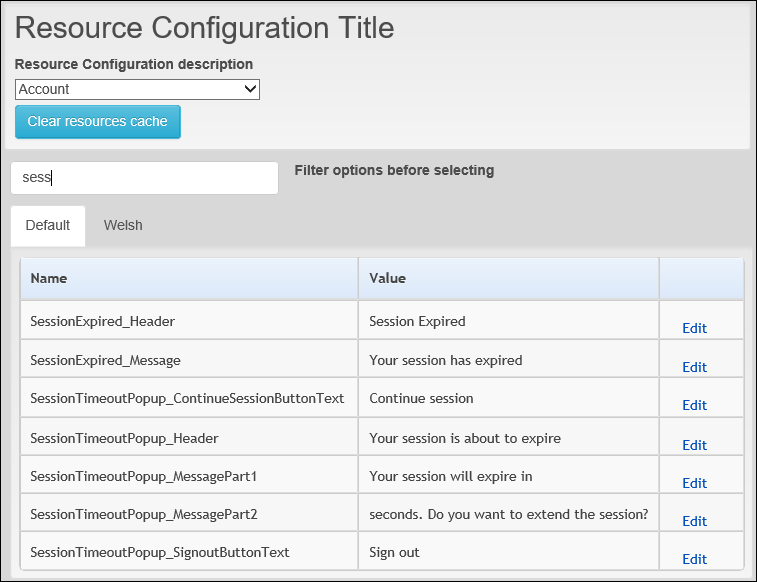Citizen / Professional Portal – Session Timeout Messages Added (3.79)
Description
When a session is about to expire, a popup message displays.
If there is no response the user receives the Session Expired message and is redirected to the login page.
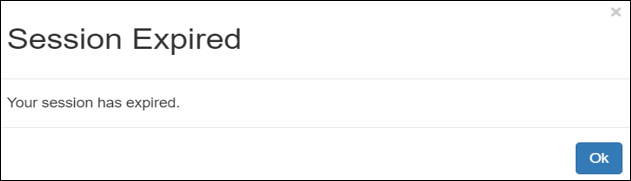
Click image to enlarge. Use browser back button to return.
New text resources added for the messages, headings and buttons are under Administration > General Administration > Edit Site Text Resources > Account