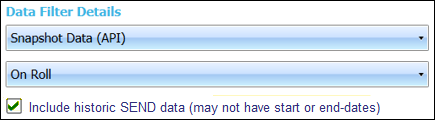B2B – Include/Exclude historic SEN data from Snapshot data (API)/Changed Data (API) tasks (3.83)
Description
Scheduled Tasks can be configured to include or exclude historic SEND data. This is currently only possible for Snapshot and Changed Data tasks.
For the following data:
- SEN Status is present, the start date is before the start date of this academic year and this is not the last SEND Status
- SEN Need is present, and it does not have a start date
- SEN Need is present, whose start date is before the start date of this academic year, and this is not the last SEN Need
The scheduled task can be set as follows:
- Where Include historic SEND data (may not have start or end dates) is ticked
The data is imported - Where Include historic SEND data (may not have start or end dates) is not ticked
The data is not imported