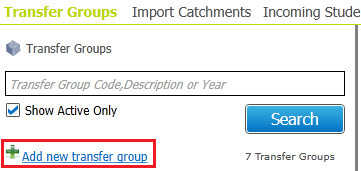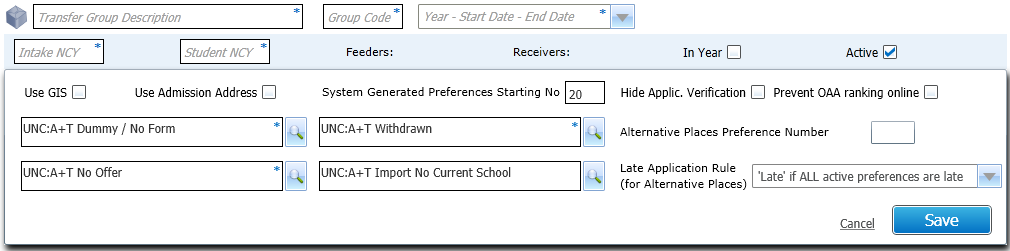Add Basic Details (Phased)
- Select Process | Transfer Groups to display the Transfer Group page.
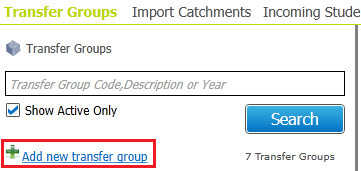
- Click the Add New Transfer Group hyperlink to display the basic details fields
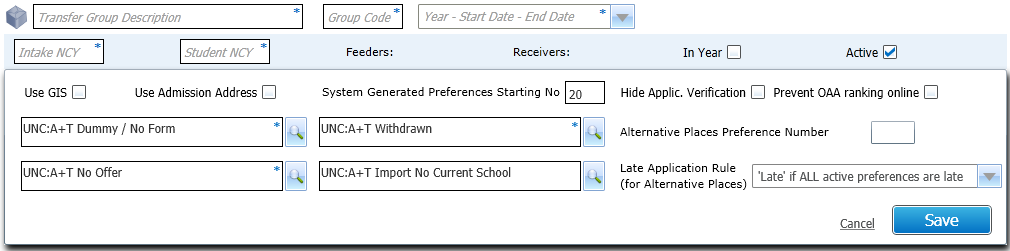
- Ensure that the In Year check box is deselected. If necessary, the In Year check box of an In Year transfer group can be deselected to convert it to a phased transfer group, although this is only possible if process periods have not yet been defined.
- Complete the mandatory fields.
- Enter additional details as required.
- Ensure that the Active check box is selected.
- Click the Save button.
![]()