![]()
Student Selection
- Select a transfer group.
- Select Students | Student Selection
- Click the Edit Feeder Transfer Groups hyperlink to display the Choose Feeder Transfer Groups dialog

The list of groups is determined by the academic year of the new (receiver) In Year transfer group. - Select groups as required.
- Click the Select button to return to the Students tab.
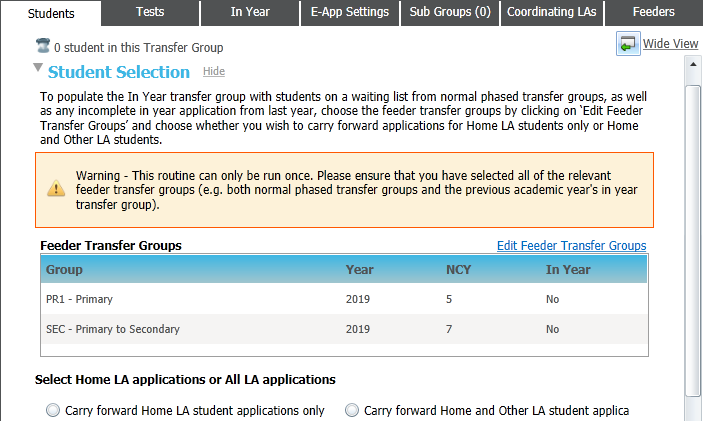
- Select either the Carry forward Home LA student applications only or Carry forward Home and Other LA student applications radio buttons.
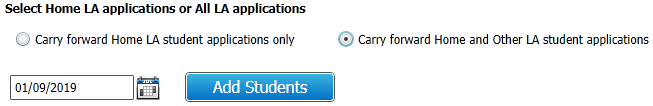
- If required, select a different Date Place Required.
- Click the Add Students button to add the relevant students from the selected transfer group to the new In Year transfer group.