![]()
Permitted Websites
The Permitted WebsitesPermitted Websites tab enables you to specify a list of trusted websites.
These websites can then be used as valid data entries in fields found in the Education v4 Admissions and Transfers Online applications. Websites not in the list are rejected.
The functionality provides an extra layer of security in preserving the confidentiality of data that is entered by parents or guardians who choose to apply for school places online.
Clicking the Add button opens a text field where you can enter the website address. http:// and https:// prefixes are removed automatically.
To edit a website from the list, click Edit and then make the required changes. Click Delete and then Save to remove a website from the list.
- Select Administration | Applications | Permitted Websites to display the Permitted Websites page.
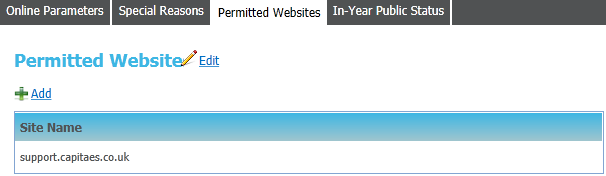
- Choose one of the following options:
- Click the Add hyperlink to display the Site Name field.
Enter the URL of the site you with to add into the Site Name field. - Click the Edit hyperlink to make the list of permitted websites editable.
Make any required changes to the URLs in the list.
- Click the Add hyperlink to display the Site Name field.