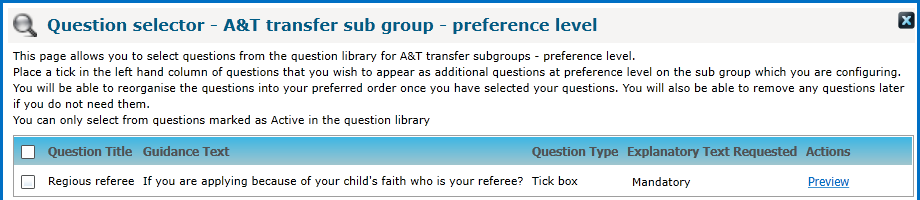![]()
Edit Additional Questions (subgroup default)
The Additional Questions (subgroup default) tab enables you to select a set of default subgroup-level questions to be displayed to applicants when applying for receivers in the selected transfer group.
- Select a transfer group.
- Select the E-App Settings tab.
- Open the Additional Questions (subgroup default) section to display how to manage additional questions for Subgroup level
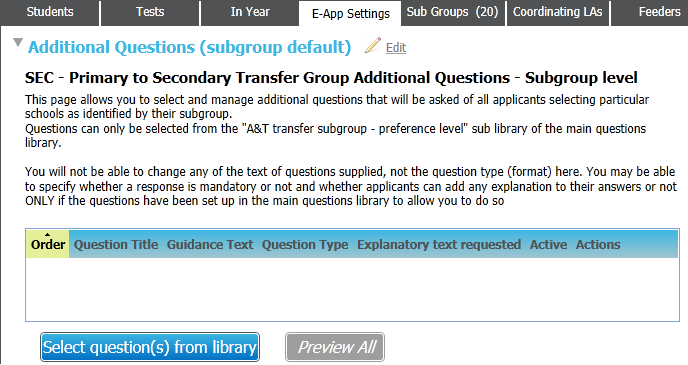
- Click the Select question(s) from library button to display the Question selector dialogue.
- Select the question using the check box.
Click the Preview link to display the question in a new window.