![]()
Edit Online Memos
- Select a transfer group.
- Open the Sub Groups tab and click the View Details hyperlink to view additional details for the sub group that you wish to configure online memos for.
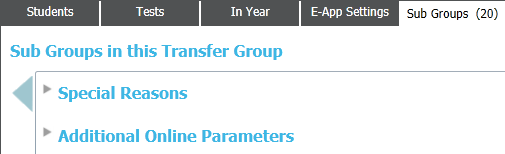
- Open the Additional Online Parameters section and select the required memo from the drop-down list.
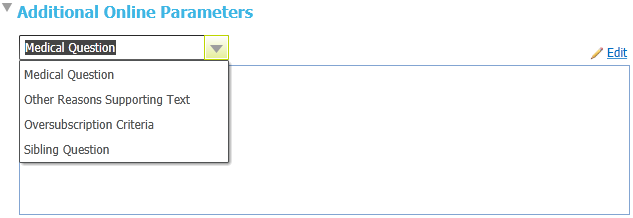
- Click the Edit hyperlink to display the Edit Additional Online Parameter Memo.
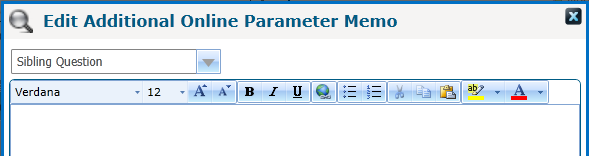
- Enter and format a suitable message.
- Click the Save button to save the memo.