![]()
Edit Sub Group Details
- Select the transfer group which contains the sub groups that you wish to edit.
- Select the Sub Groups tab to display a list of the sub groups within the selected transfer group.
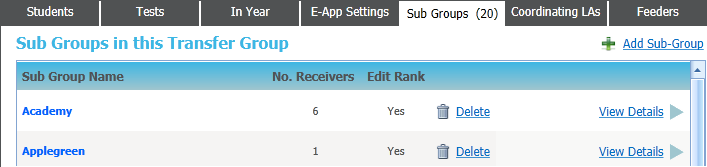
- Click a particular sub group's View Details hyperlink to view further details on that sub group.
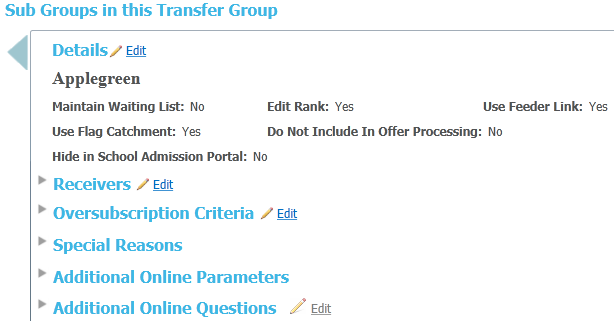
- Click the Edit hyperlink to display editable fields relating to sub group details
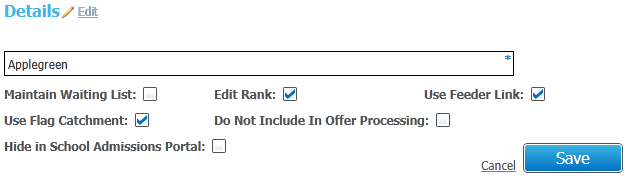
- Make the required changes.
- Click the Save button to save your edits.
To delete a particular sub group, navigate to the Sub Groups tab and click that sub group's Delete hyperlink.