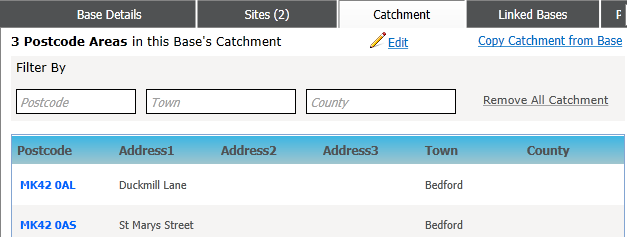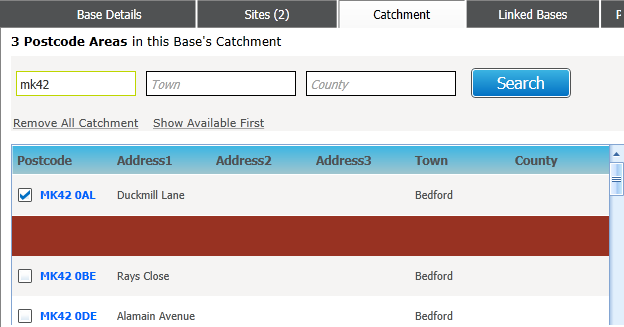Postcode Catchment Areas - Manual Edit
- Select a base.
- Select the Catchment tab to view a list of the base's existing postcode catchment areas.
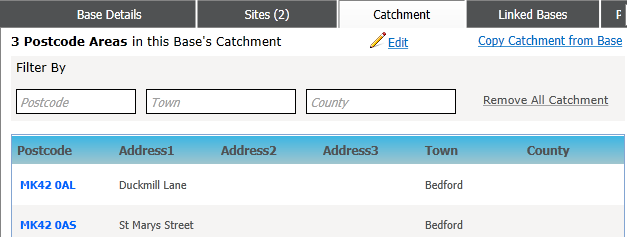
- If required, enter values into the Postcode, Town and Country fields.
- Click the Search button to filter the list of catchments.
- Click the Edit hyperlink to view an editable list of all available catchment areas.
The existing catchments are displayed at the top of the list.
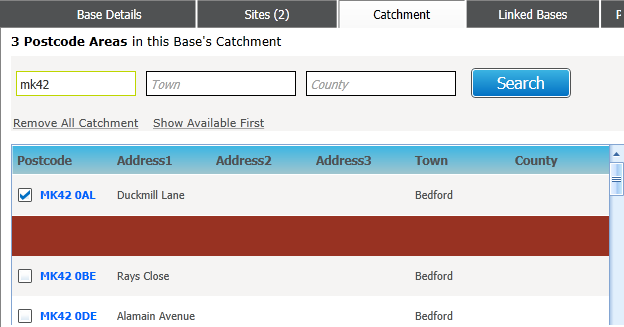
- Select or de-select the check boxes as required.
- Click the Save button to save your changes.
![]()