![]()
Tests Tab
The Process | Transfer Groups | Tests page enables you to associate tests with transfer groups and import or process results.
- Select a transfer group.
- Select the Tests tab
- Choose one of the following options:
- Open the Test Results section to display a list of imported test results.
Test results for import must be in a .csv file containing: Surname, Forename, DOB, UPN, Transfer Group Code, Transfer Group Year, Test Code, Results, Result Date and Student ID
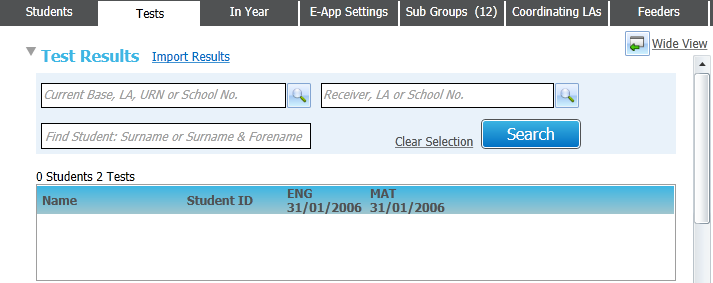
- Click the Import Results hyperlink to display the Import Results dialog.
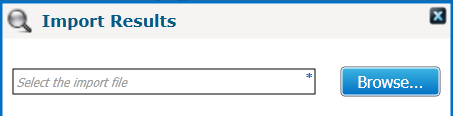
- Click the Browse button to select the appropriate .csv file and then click the Process button to import the results.
- Click the Import Results hyperlink to display the Import Results dialog.
- Open the Process Results section to display the Process Results fields.
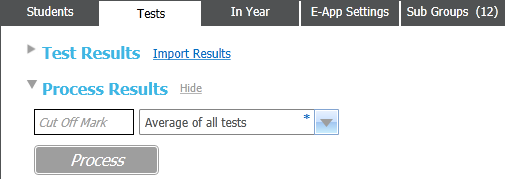
- Select a Processing Method.
If the processing method includes N, an additional field is displayed for N. Enter the value of N.
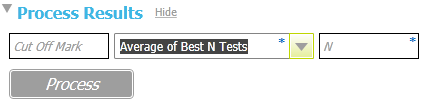
- If required, enter a Cut Off Mark.
If no cut off mark is entered, all students are deemed to have passed when the results are processed.
- Click the Process button.
- Select a Processing Method.
- Open the Test Results section to display a list of imported test results.