![]()
Process Test Results
- Select a transfer group.
- Select the Tests tab.
- Open the Process Results section to display the Process Results fields.
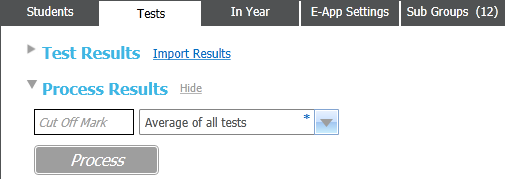
- Select a Processing Method.
If the processing method includes N, an additional field is displayed for N. Enter the value of N.
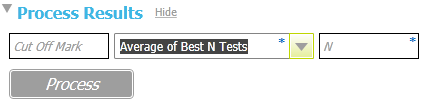
- If required, enter a Cut Off Mark.
If no cut off mark is entered, all students are deemed to have passed when the results are processed.
- Click the Process button.