![]()
Select a Receiver
- Select Bases | Receivers to display search fields relating to receiver details.
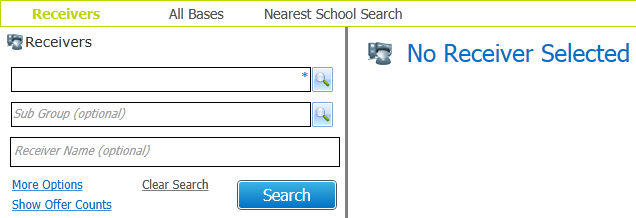
- Enter the Transfer Group Code or Description for the receiver you wish to view
Once you have entered a transfer group or description you can click the Show Offer Counts hyperlink to view a dialog showing offer statistics for all receivers that match the entered information.
- Enter any other details as required.
- Click the Search button to view a list of receivers that match your search criteria.
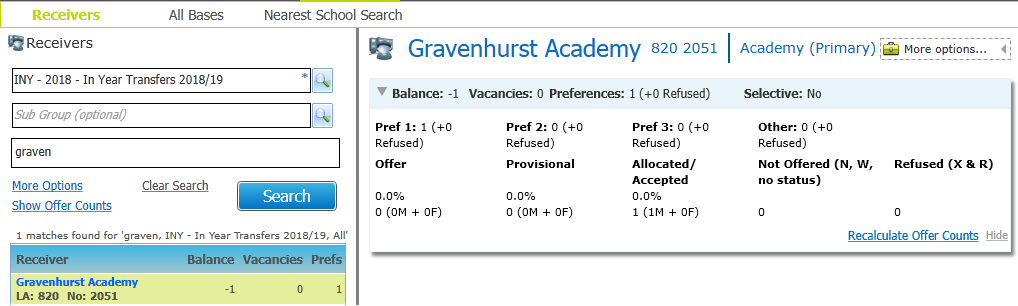
- Highlight a receiver to display that receiver's details in the main panel.
Once a particular receiver has been selected, a list of statistics relating to that receiver's preferences and capacity is displayed.