![]()
Select an Application Via Students | Applications
- Select Students | Applications to display search fields relating to applications.
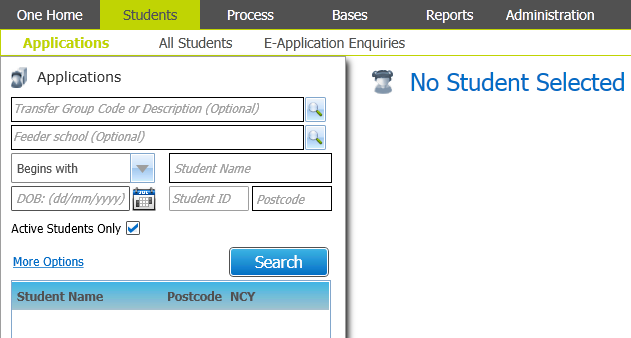
- Enter a full or partial Student Name to refine the search or leave blank to return all applications for active students.
- Click the Search button to display a list of students who meet your criteria.
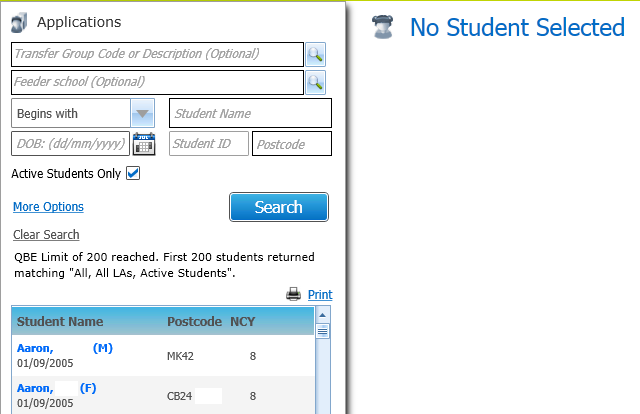
- Select the student whose applications you wish to view.
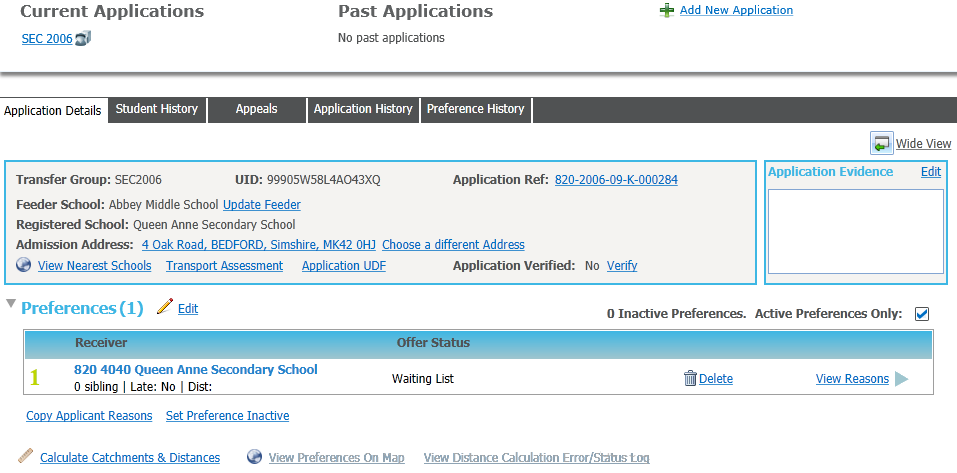
- To view the student’s past applications, click the hyperlinks under the Past Applications heading.