![]()
Application Statuses Displayed to Schools
When viewing applications in the School Admissions Portal, the Receiver Summary panel displays offer statuses once the Show Offers to Receivers date is reached. If the Show Offers to Receivers date is not populated, then this is only available on and after the Transfer Group Publicise date.
To select which statuses are displayed in the School Admissions Portal:
- Select a transfer group.
- Open the Sub Groups tab to display a list of the sub groups within the selected transfer group.
- Click the View Details hyperlink for the selected sub group to display further information relating to that sub group.
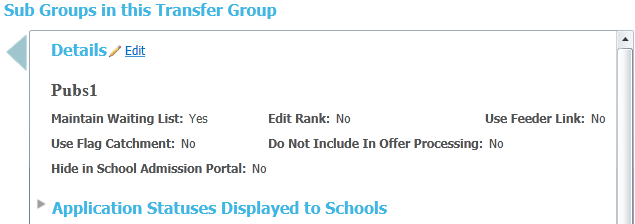
- Open the Application Statuses Displayed to Schools section to display selection fields relating to application statuses.
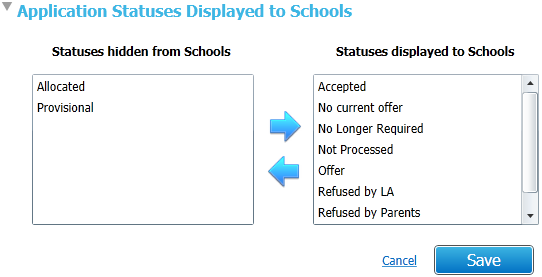
- Select a status and use the arrows to display or hide the status in the School Admissions Portal.