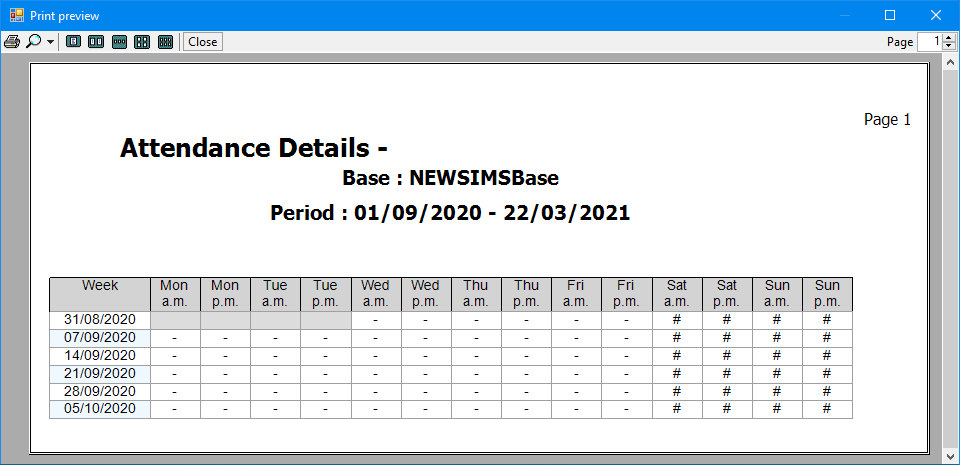![]()
Student Attendance Data
Student attendance data can be accessed via v4 client | Focus | People | Students | Links panel | Student Attendance.
To view the attendance data for a student:
- Go to v4 client | Focus | People | Students.
- Search for a student.
- Select Student Attendance from the Links Panel.
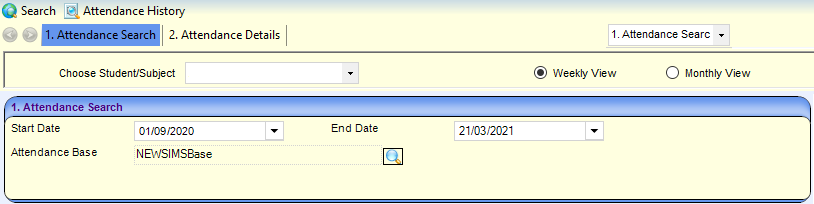
- If the student has no attendance for the default search results, amend one of the following and click the Search button:
- Amend the Start/End Date.
- Click the Attendance Base browse.
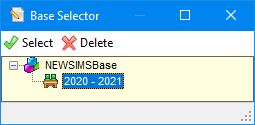
- The Base Selector shows bases relating to the student's school history.
- Expand a base record to display the academic years for that base.
- Select an academic year.
Weekly view
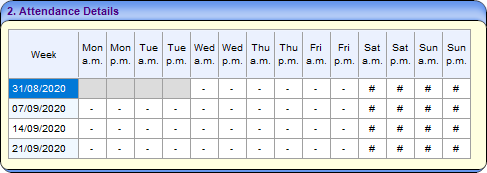
Monthly view
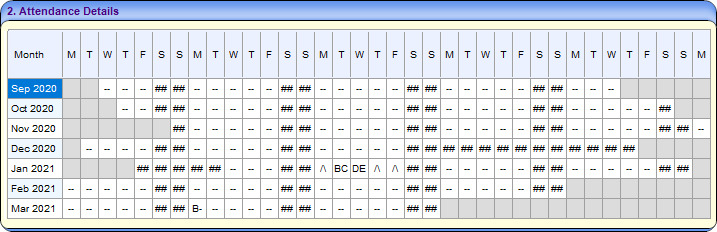
Summary information
Attendance marks
Hover over a mark to show the date and meaning.
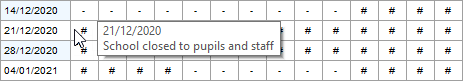
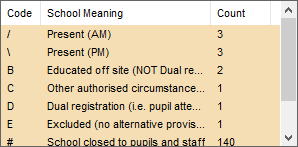
These are Register Marks used to describe either Attendance or type of Absence. Totals (Count) are displayed against each type of mark for the selected student during the defined period.
Click on a category and the relevant marks will be highlighted in the Weekly or Monthly view, in the same colour as is shown on the Attendance Summary Chart.
Attendance Summary
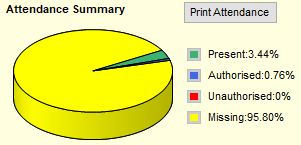
A graphical representation (pie-chart) of the summary data. Hover over the pie-chart to show meaning and percentage.
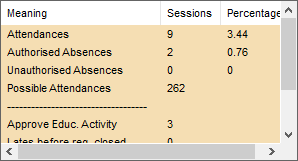
The Attendance Summary in a table format showing the percentage value for each statement in terms of the student’s possible attendance. It shows Sessions totals with Percentage Sessions for the specified period. The information is broken down into Attendance and Absence categories.
Attendance Session Percentage
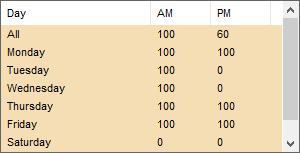
This table displays the total percentage attendance for the defined period, with a percentage breakdown for each day of the week, separating morning (AM) and afternoon (PM) sessions.
Print attendance
To print the attendance for a student:
- Select Student Attendance from the Links Panel.
- In the Attendance Details panel, click the Print Attendance button in the Attendance Summary section.
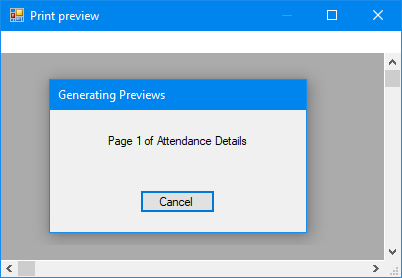
- When complete, maximize the Print preview window.