Configure the integration service to work with B2B attainment import
To enable One to import B2B Student attainment data from schools, the integration service must be configured. The settings are accessed via the CCSConfig utility. You need the application server URL and a username and password for a One user with permissions to import Pulse data. At a minimum, the user requires Read-Write access to the Results and Student Details business processes under the Data Importing main business process.
- Open the CCSConfig utility.
- Select the Integration
Service tab.
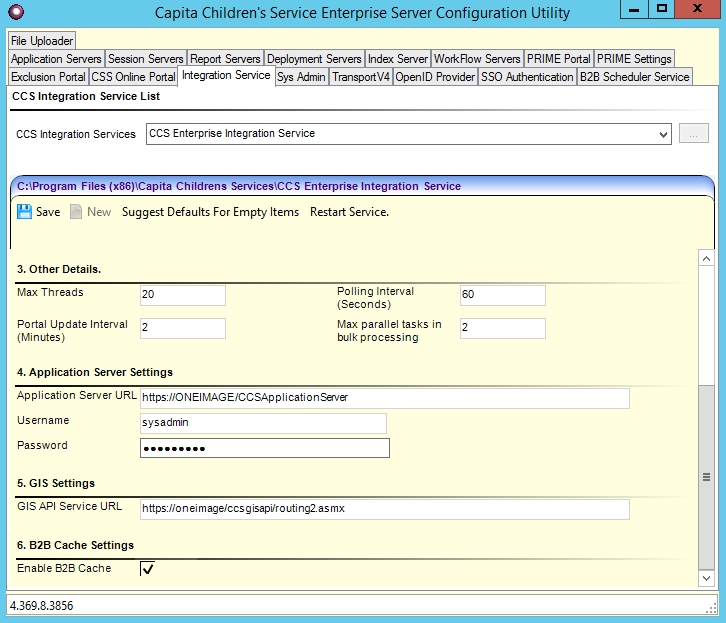
- Select your integration service from the CCS Integration Services dropdown list.
- In the 4. Application Server Settings section, enter the Application Server URL.
- Enter the Username and Password for a user with the appropriate permissions.