![]()
Deleted by School
For students who have been deleted in SIMS and have an existing student record in the database, their records are displayed in the Deleted by School tab so that you can review the records.
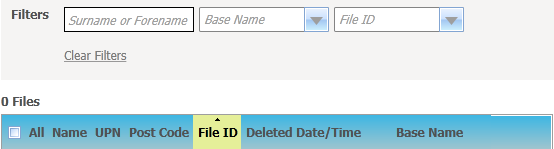
Records are not altered for students listed in this tab. The details are presented so that you can choose how to handle the student record in accordance with your local authority’s retention policies, e.g. make the student inactive or archive the student record.
There is now a bulk delete option available in SIMS so it is possible that occasionally you may see larger volumes of data than expected. Where this occurs, the Filters can be used to refine the list.
Select one or more student records and click the Clear Students button. The student details are removed from the list and will not be displayed in future imports.