![]()
Import Job Progress
The Import Job Progress area allows you to monitor the status of import jobs; these are any files that have been sent for Schools and are queued up in the B2B Student v4 tables waiting to be processed. The Import Jobs page will constantly update the progress of all files being imported and monitor the detection of new jobs.
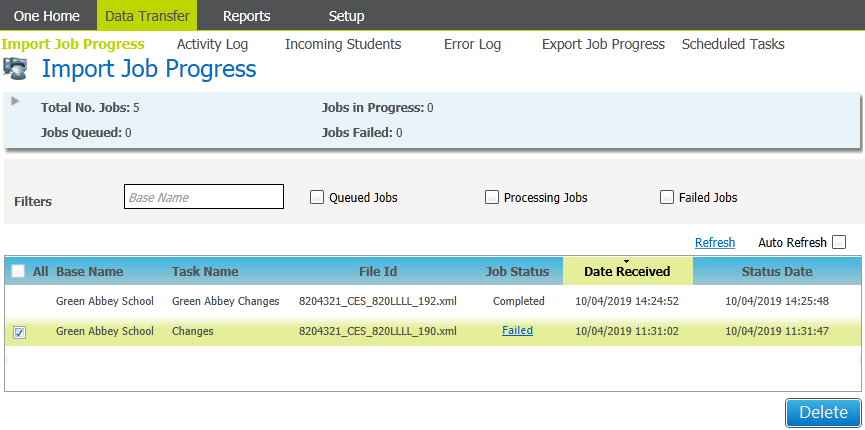
- Select the Data Transfer area.
- Select the Import Job Progress page.
- Choose from the following options:
- Select the Base Name filter to filter the list of jobs.
- Select the Queued Jobs, Processing Jobs and/or Failed Jobs checkboxes to filter for those files with that Job StatusJob Status.
Job Status
The Import Job Progress has various stages:
- Queued
The incoming file has been received and is queued waiting to be processed. - Processing Jobs
When data is being processed according to the Data Processing Rules that have been set and any validations of business rules that need to be done. - Completed
Once the incoming file has completed, this is where the file and all the data within that file has been processed, the record will be retained in the list and the next queued import will being processed. - Failed
This is where for some reason the file could not be imported; please consult the Import Error Log for any associated Error messages.
- Queued
- Click the Refresh hyperlink to manually refresh the list of jobs.
- Select the Auto Refresh checkbox to refresh the list automatically.
The import progress will refresh, by default, every 5 seconds but this may be changed in the Setup | System Defaults area.
Deselect the checkbox if you do not want the list to be automatically refreshed. - Select the checkbox for one or more jobs in the list, or select the check box in the top-left of the table header to select all applications.
Click the Delete button to delete the selected jobs.
The button will be disabled for all jobs except for those with the Job Status of Failed. - Click the Failed hyperlink to view the Error Log details for the selected job.
Any jobs in the Import Job Progress with a Job Status of Completed will be automatically deleted after 3 months.