Manage Umbrella Organisation
An Umbrella Organisation is an organisation that oversees one or more Early Years providers. Associated service providers are linked to the Umbrella Organisation. The bank details and contact details of the Umbrella organisation are recorded in order to make payments.
- Select Focus | Early Years | Early Years Setup | Umbrella Organisation to display the Search for Umbrella Organisation screen.
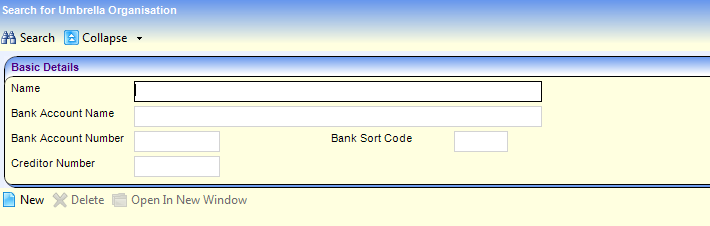
- To Add a New Organisation, click the New button to display the New Umbrella Organisation screen.
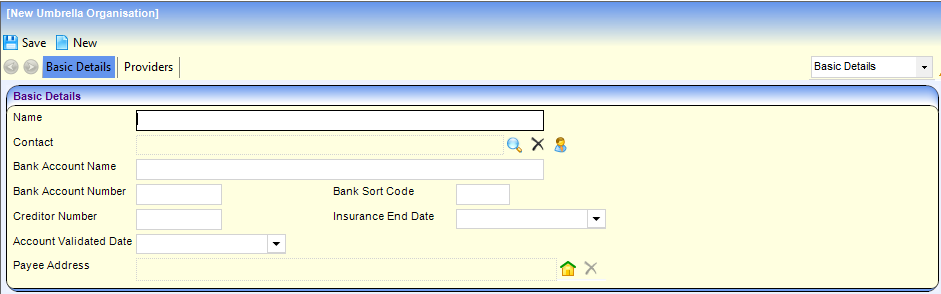
- Fill in the fields on the Basic Details tab required for the organisation. You can save the record or;
- Link a Provider by select the Provider panel. Click the Add button to display the Search for Provider dialog.
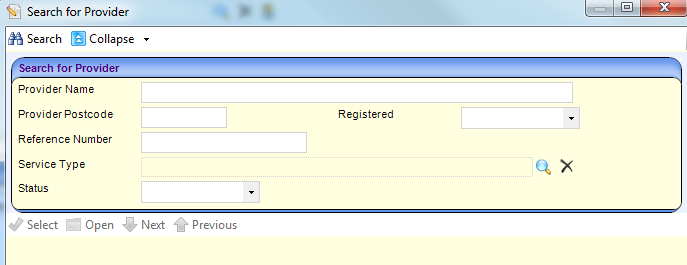
- Enter a search criteriacriteria and click the Search button.
This can be :
- Two or more characters of Provider Name
- Three characters of Provider Postcode
- Two characters of Ofsted Reference Number.
- Select the required provider and click the Select button. The Umbrella Organisation screen is displayed with the details of the Provider selected.
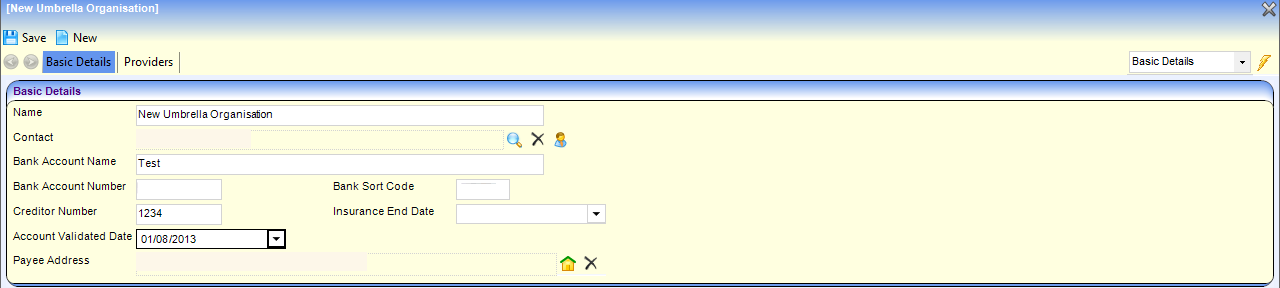
- To Link another provider: click the Add button on the Providers panel and select another provider.
- To Remove a Provider: select the required provider on the Providers panel and click the Remove button.
- Click the Save button.
Edit /Delete an Umbrella Organisation
- In the Search for Umbrella Organisation screen, enter search criteriacriteria in the Basic Details panel, and click the Search button to display a list of matching organisations.
This can be :
- Two or more characters of Provider Name
- Three characters of Provider Postcode
- Two characters of Ofsted Reference Number.
- Select the required organisation and click the Open In New Window button to display the details.
- Amend the Basic Details for the organisation as required then click Save.
- To Delete an organisation, In the Search for Umbrella Organisation screen, search results, select the required organisation in the list and click the Delete button. A message appears to confirm action taken.