![]()
Apportioning when Generating Payments
When generating payments, if there are any outstanding apportionments to resolve for any of the children in the selected age ranges at the selected providers, the Apportion Rqd field displays Yes and the Generate button is disabled as shown in the following graphic.
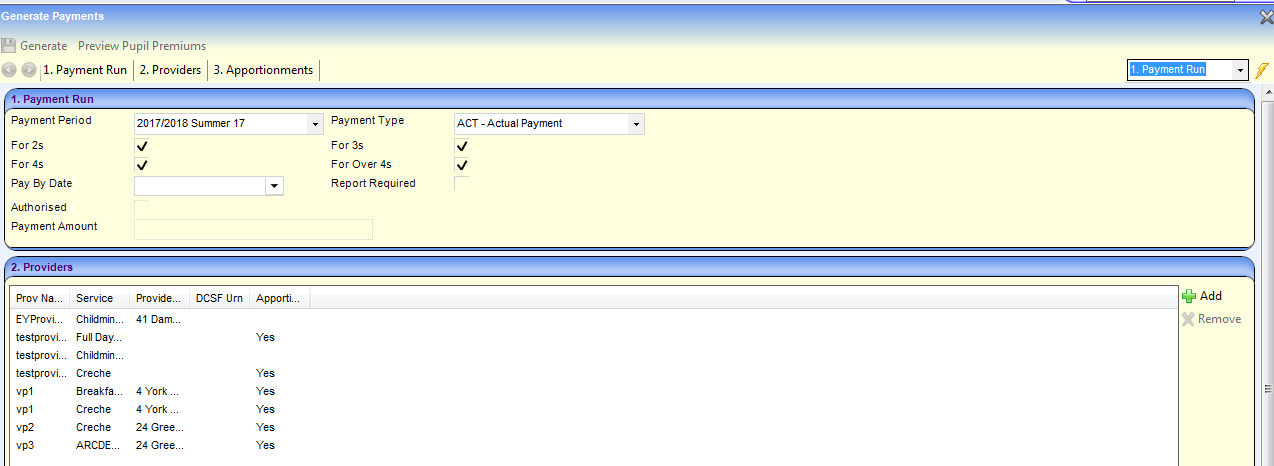
- Highlight the provider in the list to display the child records requiring apportionment in the Apportionments panel.
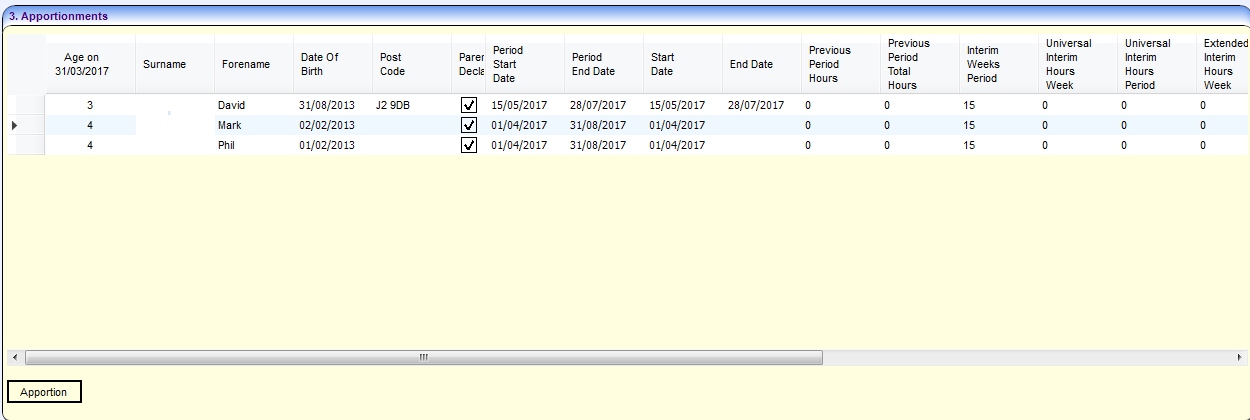
- Click the Apportion button to display the Apportionment window.
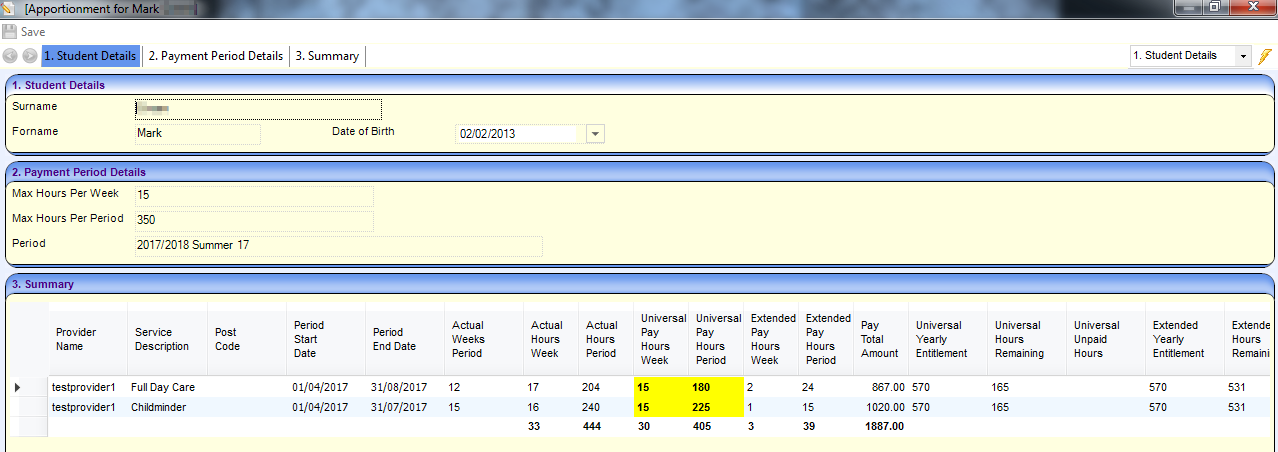
- Amend the children’s hours to resolve the apportionment.
- Click the Save button.
- Click the Generate button.