![]()
Payments to an Individual Funded Service
Payments can be made to an individual funded service.
- View the payment details for a funded service.
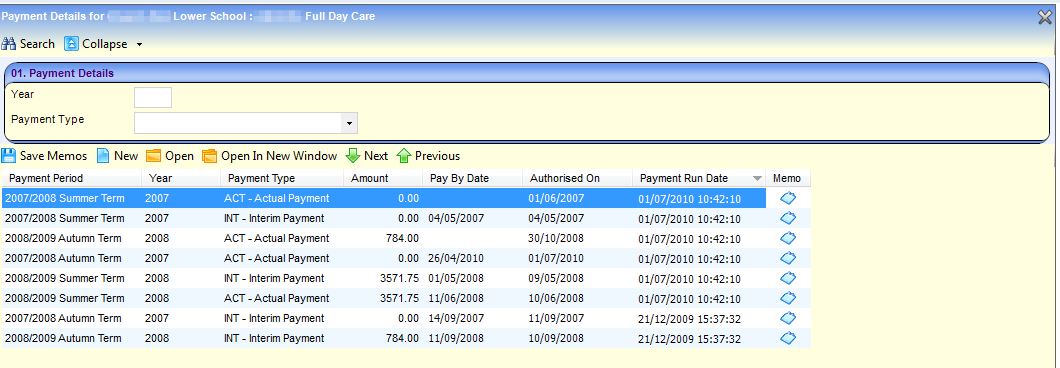
- Click the New button to open the New Payment screen.
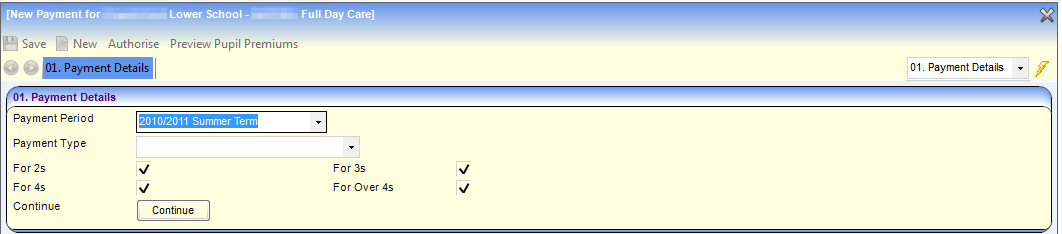
- Select the required Payment Period.
- Select the required Payment Type.
- If required, deselect one or more age groups.
- Click the Continue button to display details of matching payments due for this funded service.
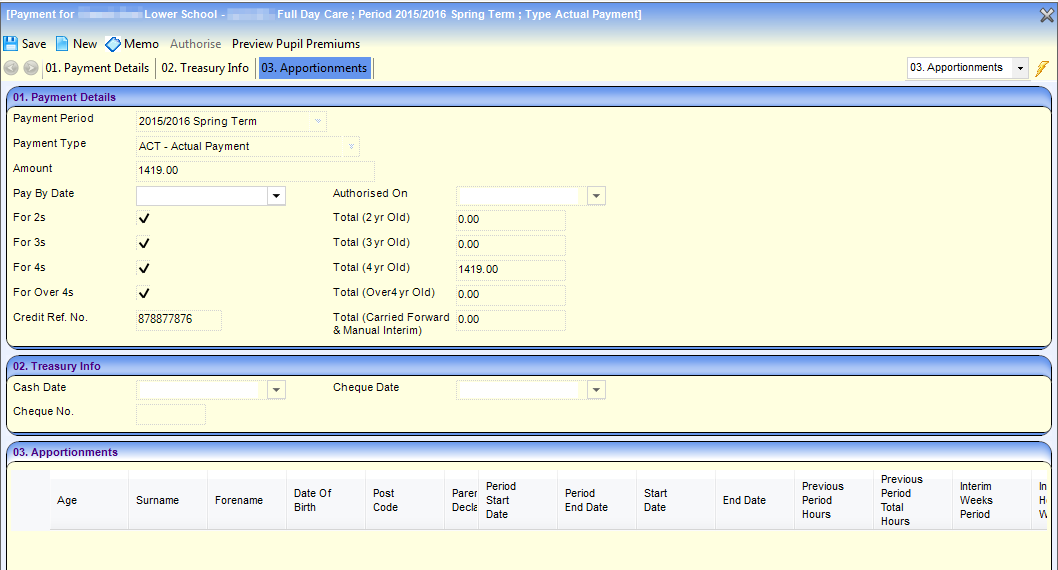
- If required, select a Pay By Date.
- Click the Save button.