![]()
Remove Pupil Premium Eligibility Checks with Carer Declined
A report can be produced to identify children where an eligibility check has been run even though the parent declined check box was selected. These automatic eligibility checks can be deleted.
- Select Focus | Early Years | Maintenance | Pupil Premium - Eligible Check with Carer Declined to display a list of checks.
- Select the required child details via Focus | People | Students to display the Student Details | Early Years Additional Information panel.
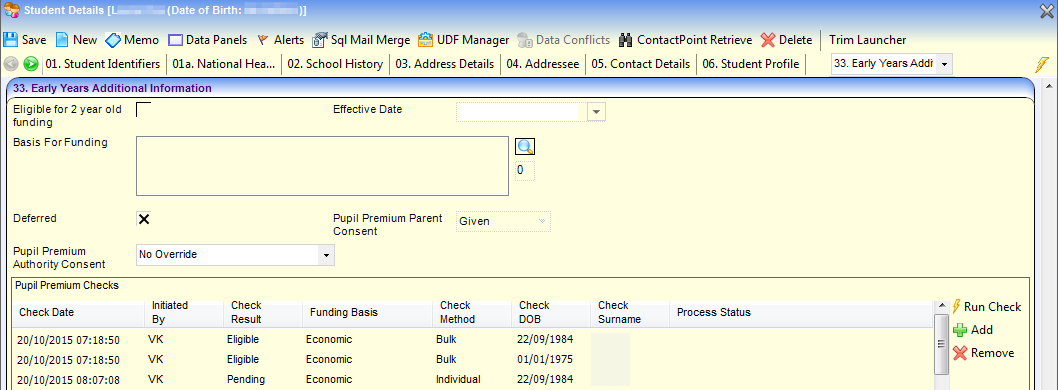
- Select the required check in the Pupil Premium Checks table.
- Click the Remove button. A confirmation message is displayed.
- Click the Yes button.