![]()
Define Years and Payment Periods
Payment Periods are used to make payments to funded services. Payment Periods must be setup and defined for each Early Years financial year.
Select a Year for Early Years Payments
- Select Focus | Early Years | Early Years Setup | Define Early Years Payment Period.
- Click the browse button to open the Year Definition Summary window and display the details for the current Early Years financial year.
- Delete the text in the Start Year.
- Click the Search icon to display a list of financial years that are defined for Early Years.
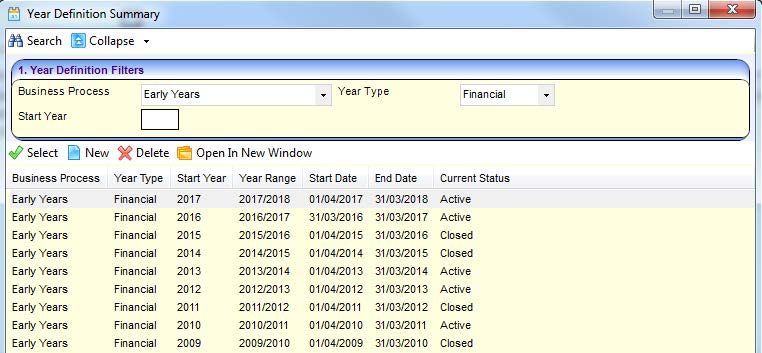
- Highlight the required year and click the Select button to display the Payment Period Definition Summary page for the selected year. If the required year is not defined then add the relevant year you need.
Add a Year for Early Years Payments
- In the Year Definition Summary screen, click the New button to display the Year Definition (New Year Definition) dialog.
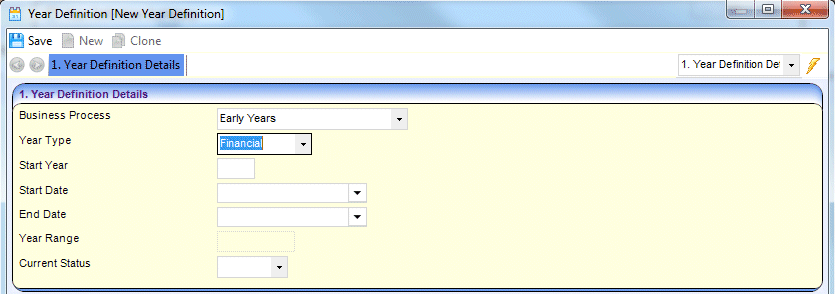
- Enter the required details for the new year:
- Select Business Process of Early Years.
- Select Year Type of Financial.
- Enter the Start Year.
- Select the Start Date and End Date to automatically complete the Year Range.
- Select a Current Status of Active.
- Click the Save button.
A Payment period can now be added for the year created.