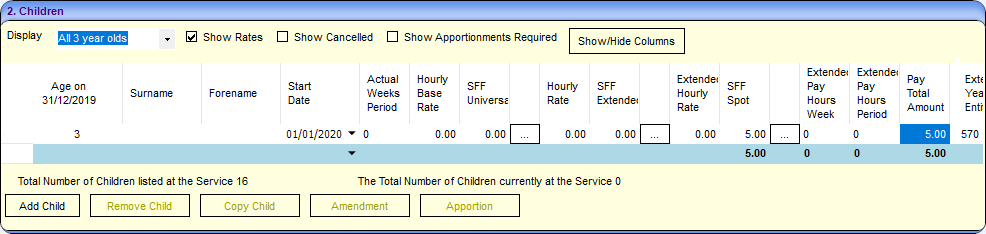![]()
Early Years
Update Funded Service Payment Rates
A funded service is a service that is registered to offer funded childcare.
Display Funded Service Details
To search for a currently funded or previously funded service:
- Select Focus | Early Years | Search for Funded Services.
- Enter search parameters and click the Search button to display matching services
- Highlight the required service and click the Open In New Window button to display the Funded Service Details page. The Payment Period panel defaults to the first active Period.
- If required, select a different Period from the drop-down.
If the Local Authority makes interim payments by funded service, the Interim Hours panel is displayed showing total interim hours per age group (split into universal and extended).
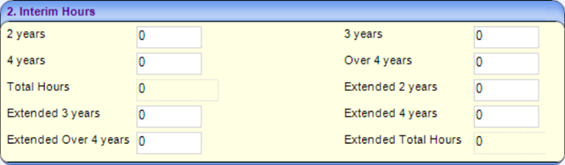
If the Local Authority makes interim payments by children, the Children panel displays interim universal and extended hours per child.
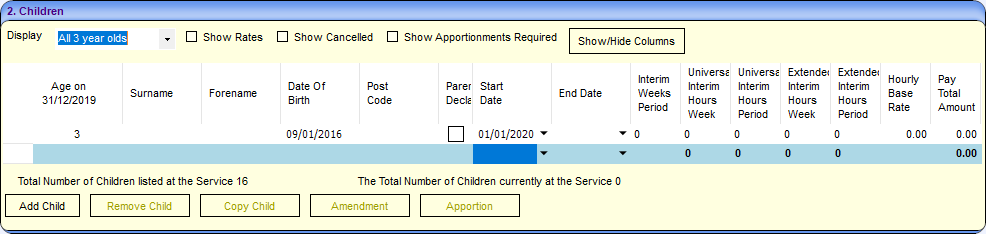
Update Hourly Rate
On the Children panel, Hourly Rate is calculated as the sum of Hourly Base Rate and SFF Universal (Single Funding Formula). The Extended Hourly Rate is calculated as the sum of Hourly Base Rate and SFF Extended.
Hourly Base Rate is defined for each age group in the Parameters panel accessed via Focus | Early Years | Early Years Setup | Payment Parameters.
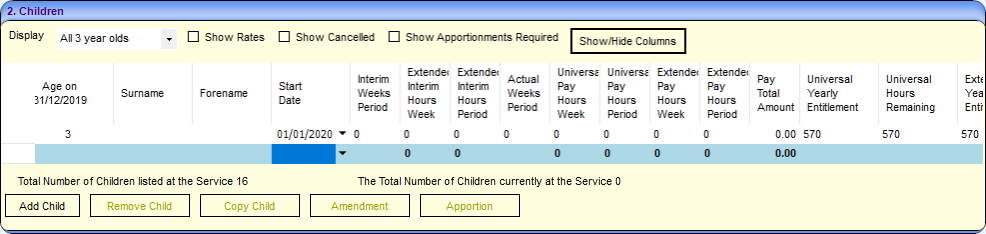
- If required, select an age group form the Display drop-down.
- Select the Show Rates check box to display payment parameter rates for the children.
- If required, click the Show/Hide Columns button, select the required columns to display and click the Save button.
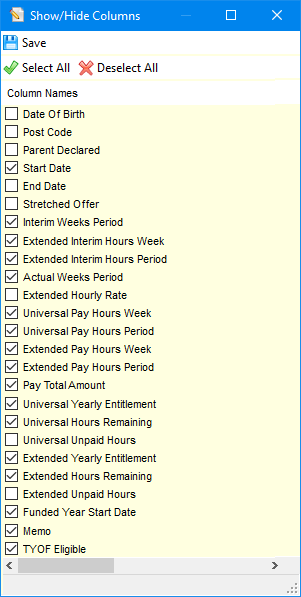
- If required, update the Hourly Base Rate to automatically update the Hourly Rate and Extended Hourly Rate.
- If required, click the button adjacent to the SFF to open the Single Funding Formula Chooser.
SFF codes are defined via Focus | Early Years | Early Years Setup | Payment Setup Options. One or more SFF codes can be applied to a child’s hourly rate.
- If required, enter search criteria and click the Search button.
- Highlight the required formula and click the Select button to display it in the bottom panel.
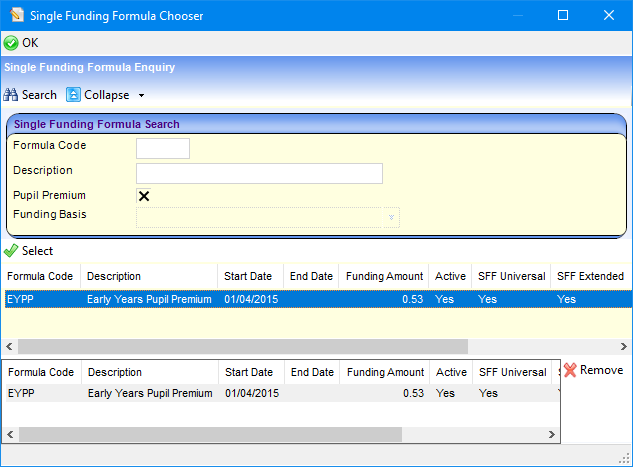
- If required, to remove a code from the bottom panel, highlight it and click the Remove button.
- Click the OK button to display the selected SFF rates on the Children panel and calculate the new Hourly Rate.
Add Spot Payments
The total payment is calculated by multiplying the hourly rate by the child’s hours and adding any SFF Spot Payments. Spot payments are one-off payments made using a spot code (lookup table ID: 1162).
To make spot payments:
- Click the button adjacent to the SFF Spot field to display the Spot Payments Chooser.
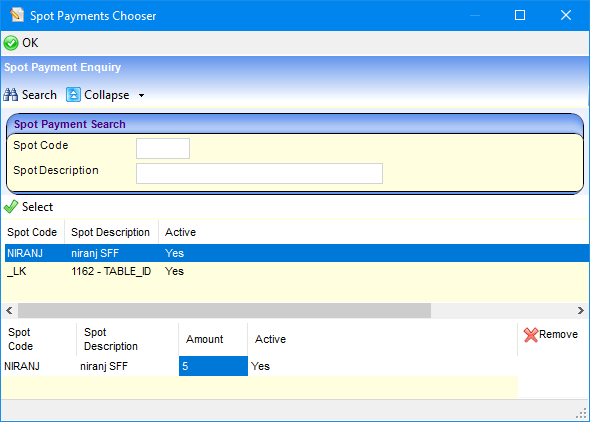
- If required, enter search criteria and click the Search button.
- Highlight the required code and click the Select button to display it in the bottom panel.
- If required, to remove a code from the bottom panel, highlight it and click the Remove button.
- Click the OK button to display the selected SFF Spot amounts on the Children panel and calculate the new Pay Total Amount.
- Click the Save button.