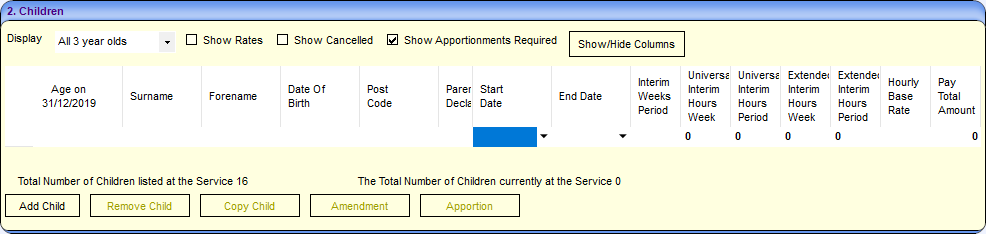![]()
Early Years
View Funded Service Details
A childcare provider can have one or more services. Any service can be registered to offer funded childcare.
View the Funded Status of a Service
Menu: Focus | Early Years | Search Service Provision
To check whether a service is registered to provide funded childcare:
- Select Focus | Early Years | Search Service Provision.
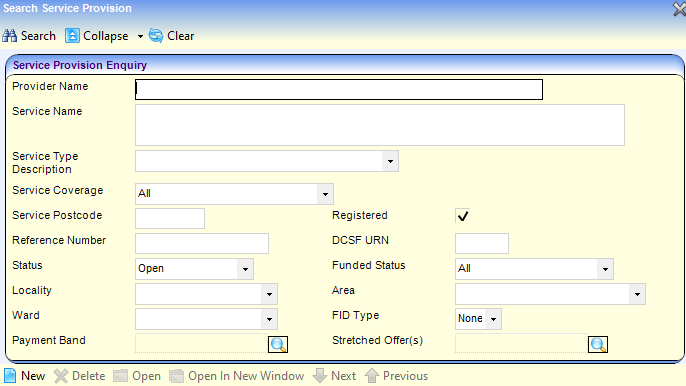
- Enter search parameters.
- Click the Search button to display matching services.
- Highlight the required service and click the Open In New Window button to display the Maintain Service Provision page.
If the service is currently funded, the Registered for Nursery Education Grant/ Fund check box displays a tick.
If the service was previously funded (has been funded at some time in the past), the Previously Funded check box displays a tick.
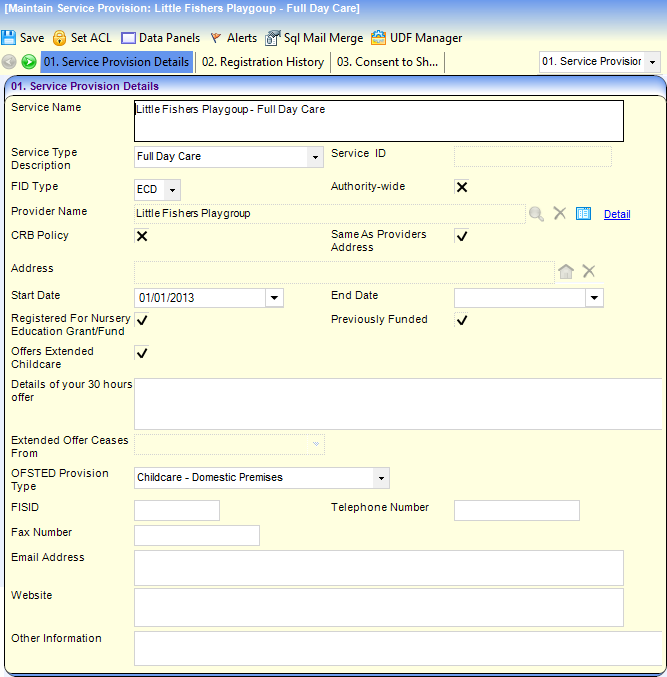
Search for a Funded Service
To search for a currently funded or previously funded service:
- Select Focus | Early Years | Search for Funded Services.
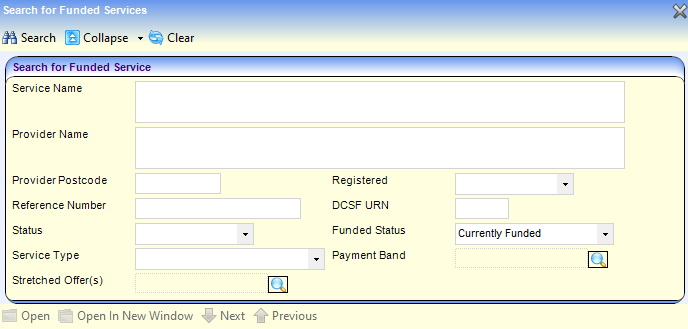
- Enter search parameters and click the Search button to display matching services.
- Highlight the required service and click the Open In New Window button to display the Funded Service Details page.
The Payment Period panel defaults to the first active Period.
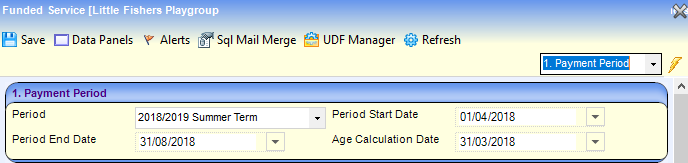
Display Children Details for a Funded Service
To display the children attending the service, their hours and funding entitlement:
- Select a Period to display a list of children attending the service and claiming Nursery Education funding on the Children panel.
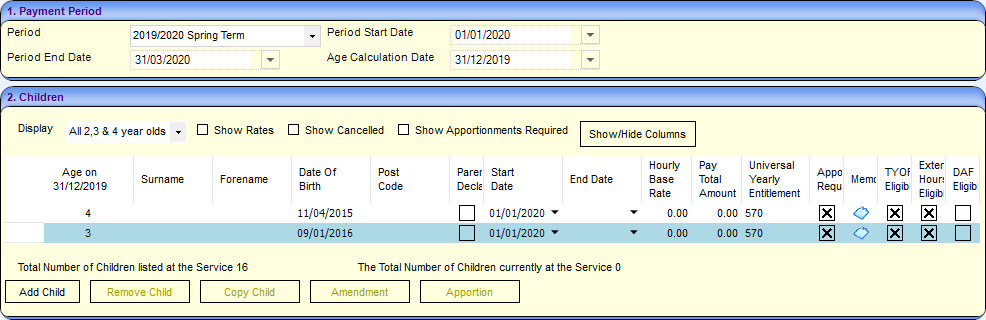
If the Local Authority makes interim payments by children, the Children panel has columns for Interim Hours.
If the Local Authority makes interim payments by funded service, the Interim Hours panel is displayed showing the total universal and extended hours by age group at this service.
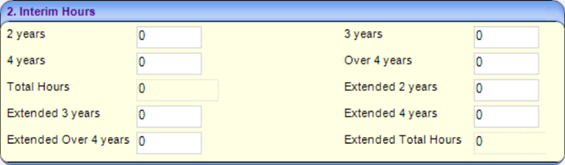
- If required, select an age range from the Display drop-down.
- Use the scroll bar to display more columns. Alternatively, click the Show/Hide Columns button and select which columns are displayed.
- If required, select the Show Rates check box to display payment parameter rates for the children.
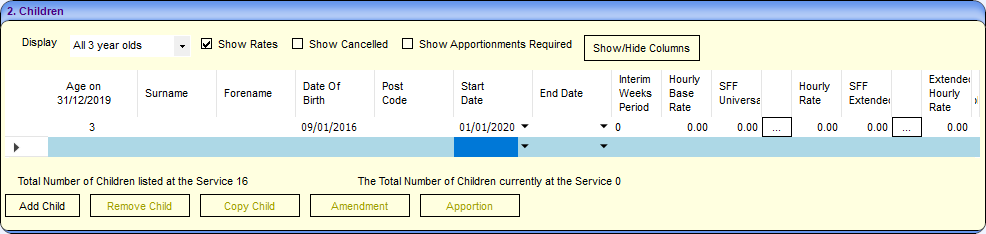
- If required, select the Show Cancelled check box to show if an amendment has been made.
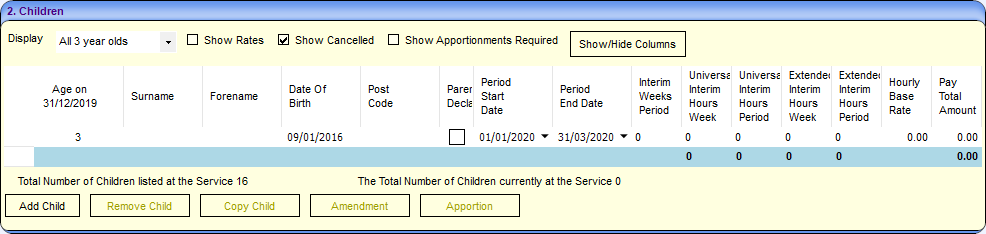
- If required, select the Show Apportionments Required check box to display only children whose hours require apportionment.