![]()
Expiration Dashboard
The Expiration Dashboard is used to alert providers about children who are nearing their eligibility end date and whose parents have not reapplied. The provider can then remind parents to recheck their eligibility.
Colour coding is used to display the number of children whose Eligibility End Date has already expired or will expire within the next 28 days. The number of children falling within each category is displayed on the Expiration Dashboard button on the 30 Hour Entitlement Portal home page as shown in the graphic below:

The number displayed in red indicates those whose eligibility has already expired. The number displayed in amber is the number due to expire within the next 28 days.
These numbers are also displayed on the 30 Hours Free Childcare tile on the Provider Portal home page. The number in the black circle is the count of parents who have selected to share their entitlement details, as shown in the graphic below:

The dashboard also displays the earliest date that a child can take up a 30 Hours place.
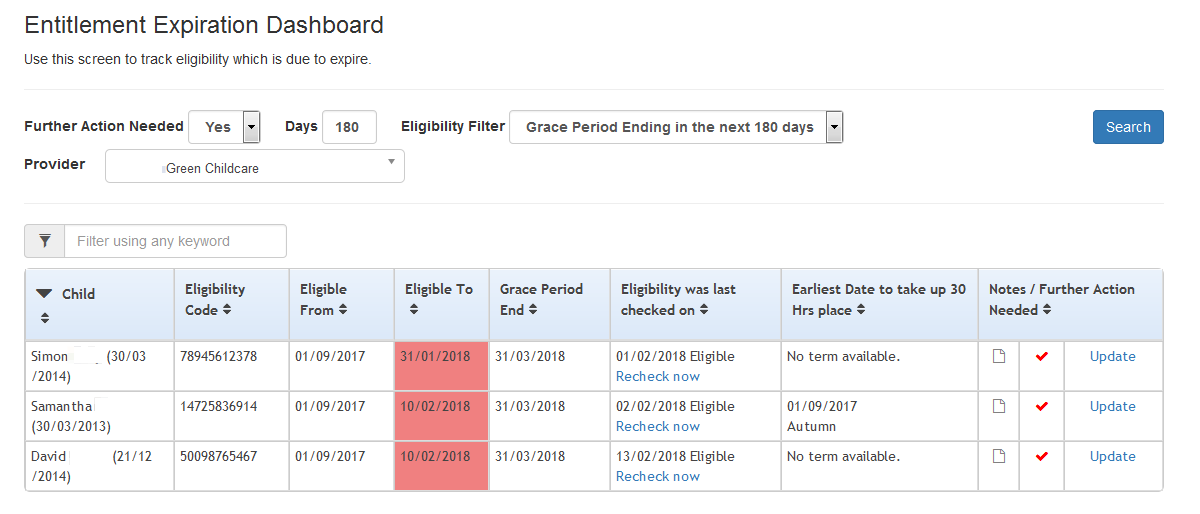
Children whose Eligibility is due to Expire
The Expiration Dashboard initially displays a list of children whose grace period ends in the next 180 days and further action is required.
Providers can filter the list of children displayed based on their Eligibility End Date or Grace Period.
The filters set on this page do not affect the numbers displayed on the Expiration Dashboard button or the 30 Hours Free Childcare tile.
- On the Provider Portal home page, select 30 Hours Free Childcare | Expiration Dashboard to display the Entitlement Expiration Dashboard page.
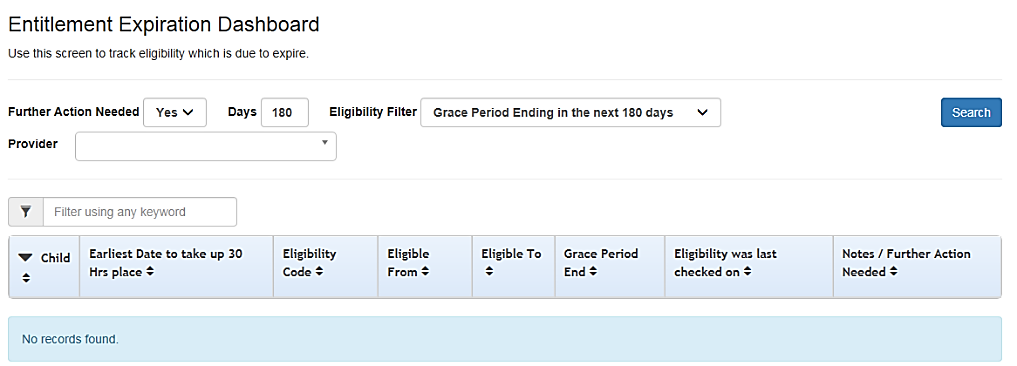
- The filters can be updated as follows if required:
- Select an option from the Further Action Needed drop-down to display children needing further action, children not requiring further action or any children.
- Enter the number of Days to be used in the Eligibility Filter.
- Select an Eligibility Filter from the drop-down list.
- Click the Search button to display a list of children matching the specified filters.
- An Eligibility Filter called Eligibility has ended but code is still in grace is available for selection which will produce a list of children that are still in their Grace period despite their eligibility has ended. An example of this can be seen in the graphic below.
A configuration option is available to allow local authorities to set a default value for The Eligibility Filter and number of Days. For more information see 30 Hours Configuration
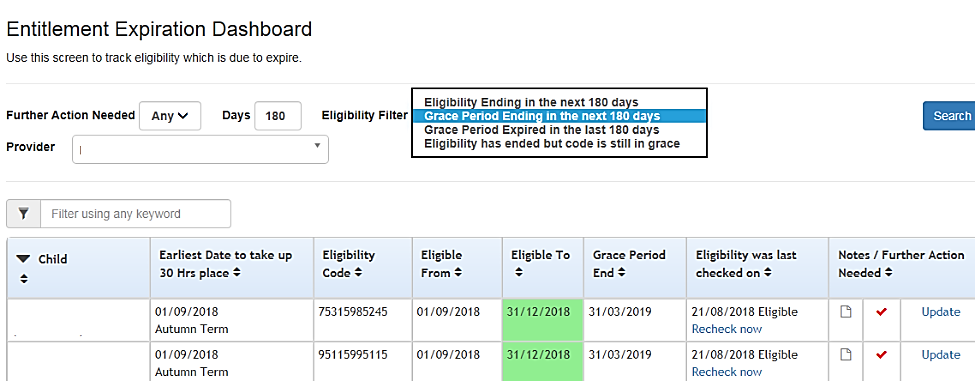
The column order has changed to show the Earliest Date to take up 30 Hrs place before eligibility start date.
The Eligible To date is displayed using the following colours:
- Red - eligibility has ended.
- Amber - eligibility ends in the next 28 days.
- Green - eligibility ends in more than 28 days.
- If required, click the Update link to display the Notes/Further Action Needed dialog. This enables providers to set a flag against a check record if further action is not required, so that they no longer receive alerts about the record.
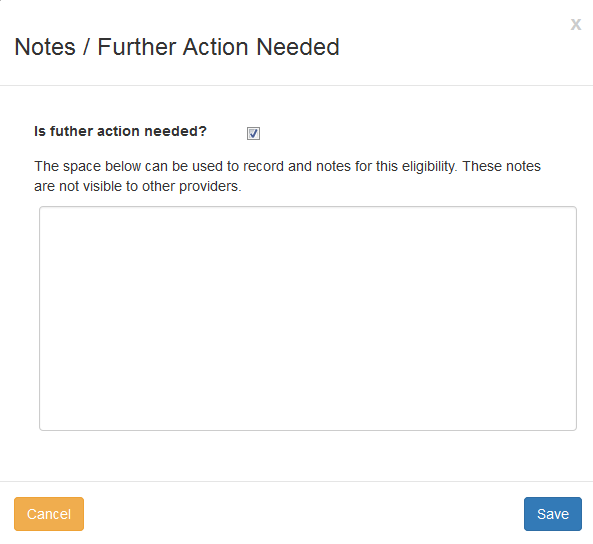
- If required, deselect the Is further action needed? check box.
- Enter notes if required and click the Save button.
- To perform an eligibility check:
- Click the Recheck now link to display the following dialog.
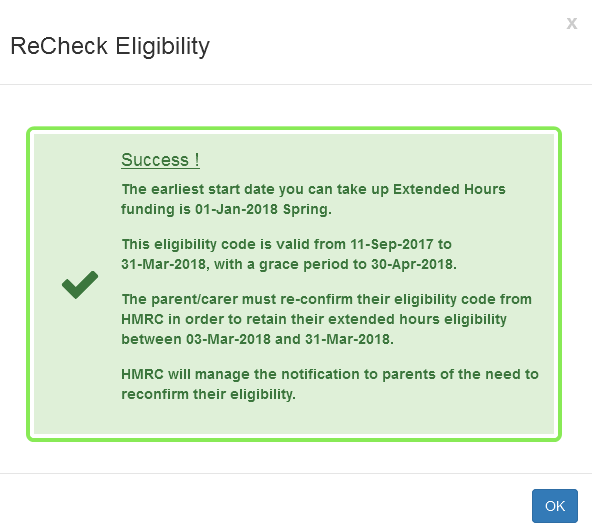
- Click the OK button.
The check displayed on the dashboard is the most recent eligible check for each child and the Is further action needed indicator only applies to that check record.
When a recheck is performed, if an ineligible check is returned, this does not affect the Is further action needed indicator. If there is a new eligible check (manual or recheck), the new check record supersedes the old one.
Once the recheck period has finished, the indicator will not change unless there is a manual eligible check.