![]()
Review Previous Checks
To review the results of previous checks for 30 Hours funding:
- On the Provider Portal home page select 30 Hours Free Childcare | Review Previous Checks to display the Checks Run for Ages 2 to 5 Years 6 Months.
Alternatively, on the Thirty Hour Entitlement Portal home page, click the Review Previous Checks button.
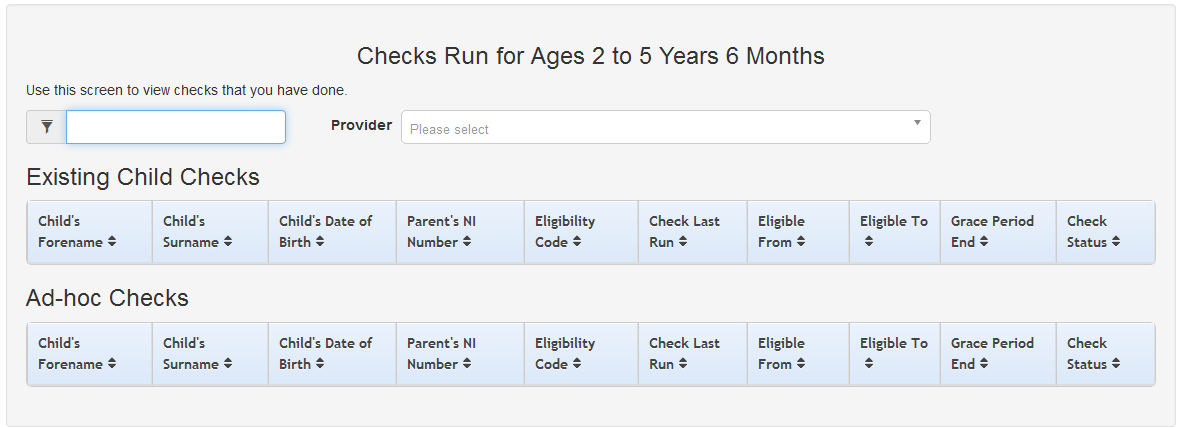
- Select a Provider from the drop-down to display checks that have been run for that provider. The list displays the providers to which you have access.
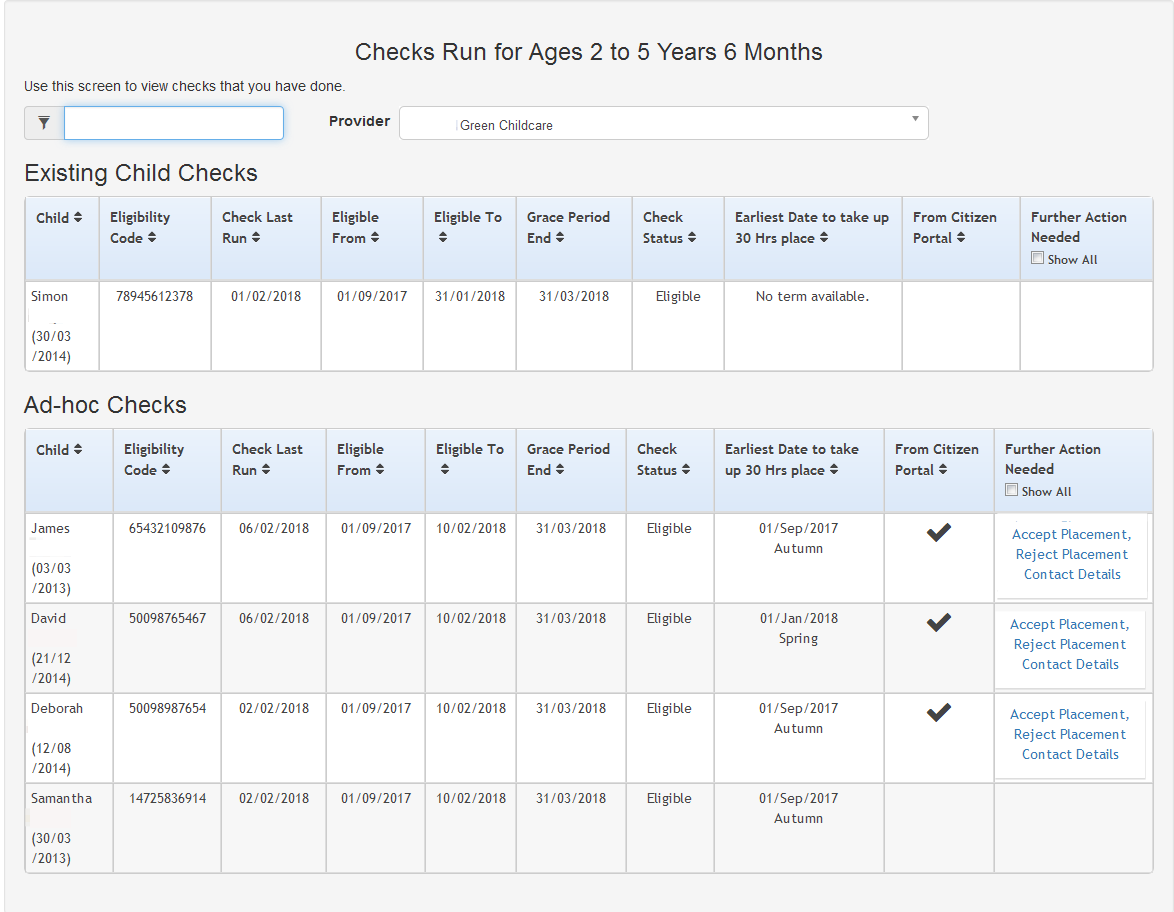
- If required, enter search criteria to display a list of matching checks as shown in the graphic below.
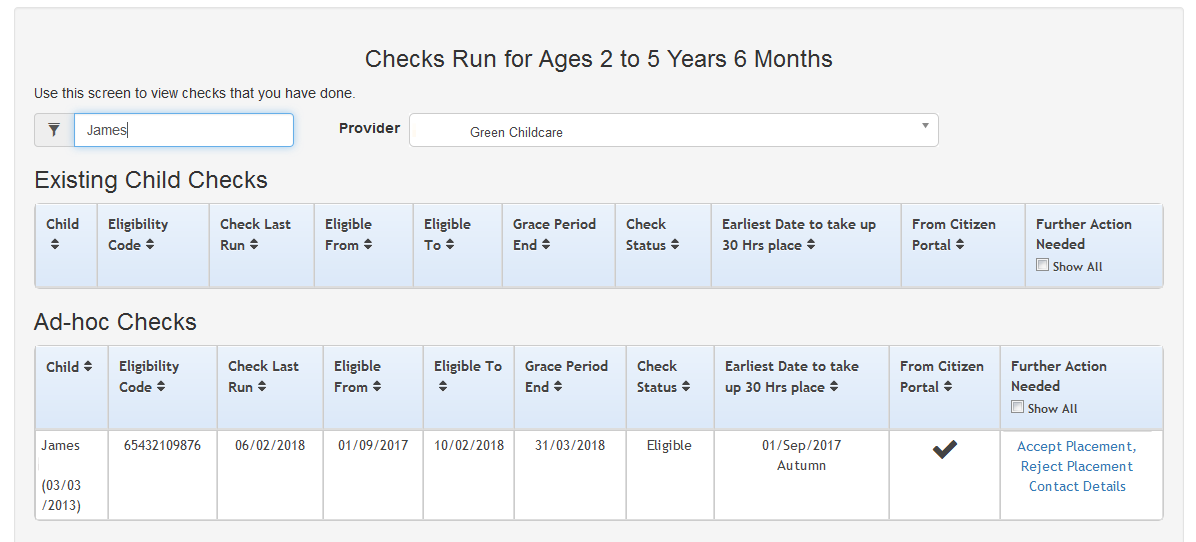
The Existing Child Checks panel displays checks for children who are known.
The Ad-hoc Checks panel displays checks for children not already known.
The most recent checks are at the top of each grid.
- If required, click a column heading to sort the grid based on that field.
The From Citizen Portal check box is selected (ticked) if the record is directly from the parent. The provider can accept or reject the placement requests and display contact details. For these records, the Accept Placement, Reject Placement and Contact Details links are enabled.
View the Audit Log
The EY30H_CHECK table contains all the check records. An audit log is available by running a query on this table.