![]()
Share Entitlement Details with Providers
Parents have the option to share their Entitlement Details with a Providers of their choice by logging onto Citizen Portal then select the Choose Providers to apply for Extended Hours Placement link.
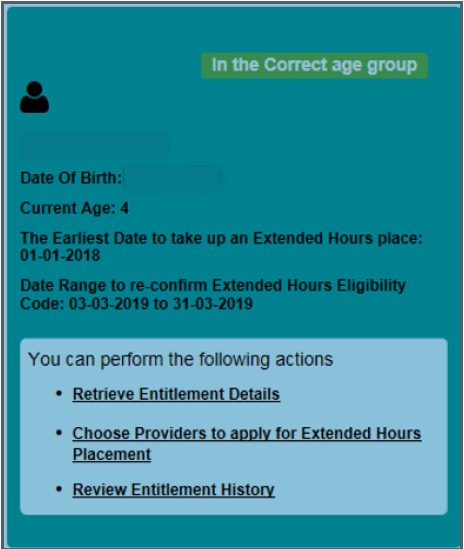
The Welcome to the Thirty Hour Entitlement Portal page have additional filter options that allows parents to search for Providers to share their entitlement details with.
The filters and additional fields provide more information to be displayed.
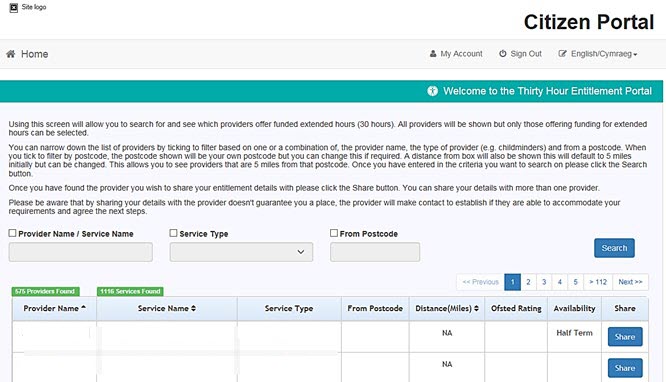
The block of text shown on screen can be modified by the local authority via v4 Online | Citizen Portal Admin | Home | Administration | General Administration | Edit Resources.
The Search functionality allows the parent to search for and see which providers offer funded extended hours (30 hours). All providers will be shown but only those offering funding for extended hours can be selected.
The list of providers can be narrowed by selecting to filter based on one or a combination of, the Provider Name, the type of provider (e.g. childminders) and from a postcode. When the filter by postcode is selected, the postcode shown will be the parents own postcode, but this can change if required. A Distance (Miles) from Postcode box is also shown, which defaults to 5 miles initially but can be changed. This shows providers that are 5 miles from that postcode. The Search button is selected after the search criteria has been entered.
Parents can share their details with more than one provider. By sharing their details with the provider doesn't guarantee a place, the provider will make contact to establish if they are able to accommodate the requirements and agree the next steps.
A provider must have at least one service with the Offers Extended Childcare check box selected in the v4 Client, to be available for selection.
After a Parent selects a Provider with whom they wish to share their entitlement details with an email notification is sent to that Provider.
Providers who are chosen by the parent/carer to share their entitlement details are displayed at the bottom of the screen.
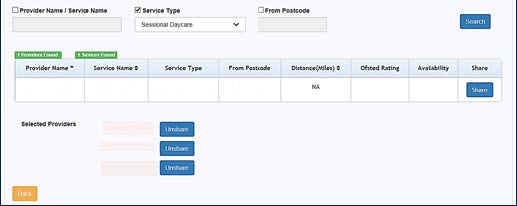
Remove Share
Parents can stop sharing their entitlement with a Provider by selecting the Unshare button.
- Providers name highlighted in green means the child is already attending or is going to attend that provider and the parent or carer cannot unshare the extended entitlement details.
- Providers name highlighted in red means the provider has rejected a placement application for this child. The parent or carer can unshare the details with them.
Email Template
For the providers to receive this email the local authority will need to select the template called Thirty Hours Free Childcare - Citizen Expression of interest:
- Select Administration | Message Templates | Template.
- Select Thirty Hours Free Childcare - Citizen Expression of Interest template.
- The Contact Details at the bottom the template must be amended accordingly.
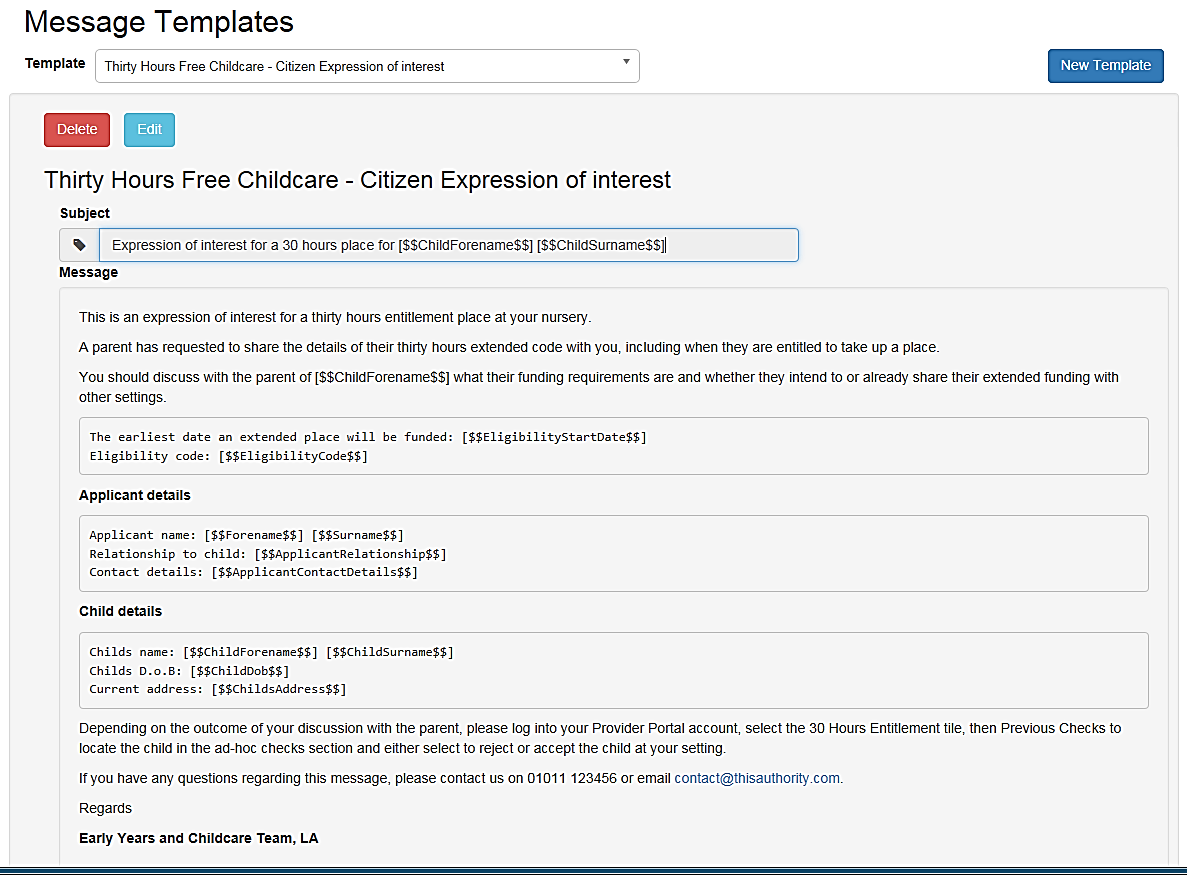
Refer to 30 Hours Configuration for more information.