Student Details in One v4
When a 30 Hour entitlement check is performed in the Provider portal for a child who exists in the One v4 Client, the details are used to update the student details record. The Student Details | Early Years Additional Information panel is updated with the Eligibility Code and the information below about the check:
- Checked on Date
- Checked by User
- Child Date of Birth Checked
- National Insurance Number Checked
- Eligible From and To dates
- Grace Period End date
- Check Status
- Checked for Providers
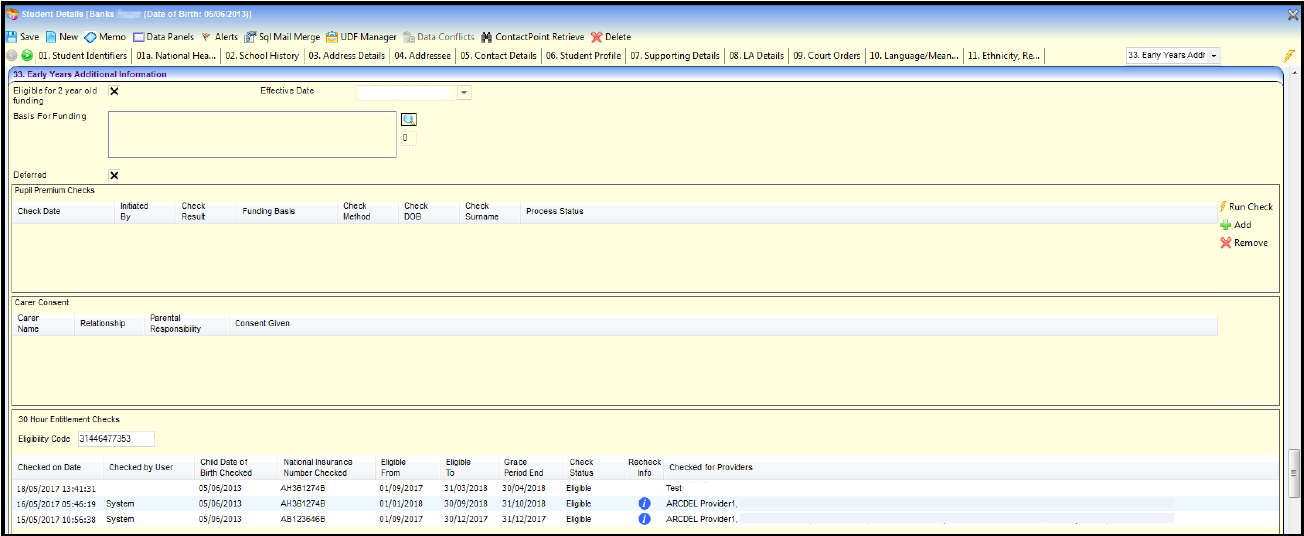
The eligibility code is unique to a student. All checks performed for this child with this eligibility code are listed on the 30 Hour Entitlement Checks sub-panel.
Merge Children Records in One v4
You can merge duplicate child records if only one record has the full extended entitlement information or any of the following extended entitlement information:
- Child’s eligibility status
- Child’s eligibility code
- Child’s check status
- Start, End and Grace Period dates of the child’s eligibility
- Child’s recorded attendance hours.
If child records have been matched and both records have the full or partial extended entitlement information and it is conflicting in these areas, the child records are not merged. An alert is displayed to prompt the user to select the required record.
If it is necessary to merge duplicate child records, the 30 hours eligibility information is retained as follows:
- If neither child has an eligibility code, then the child record being kept does not have a code.
- If only one child has an eligibility code, then the child record being kept will have that code added or retained.
- If both children have an eligibility code, then the child record being kept will keep their original code.