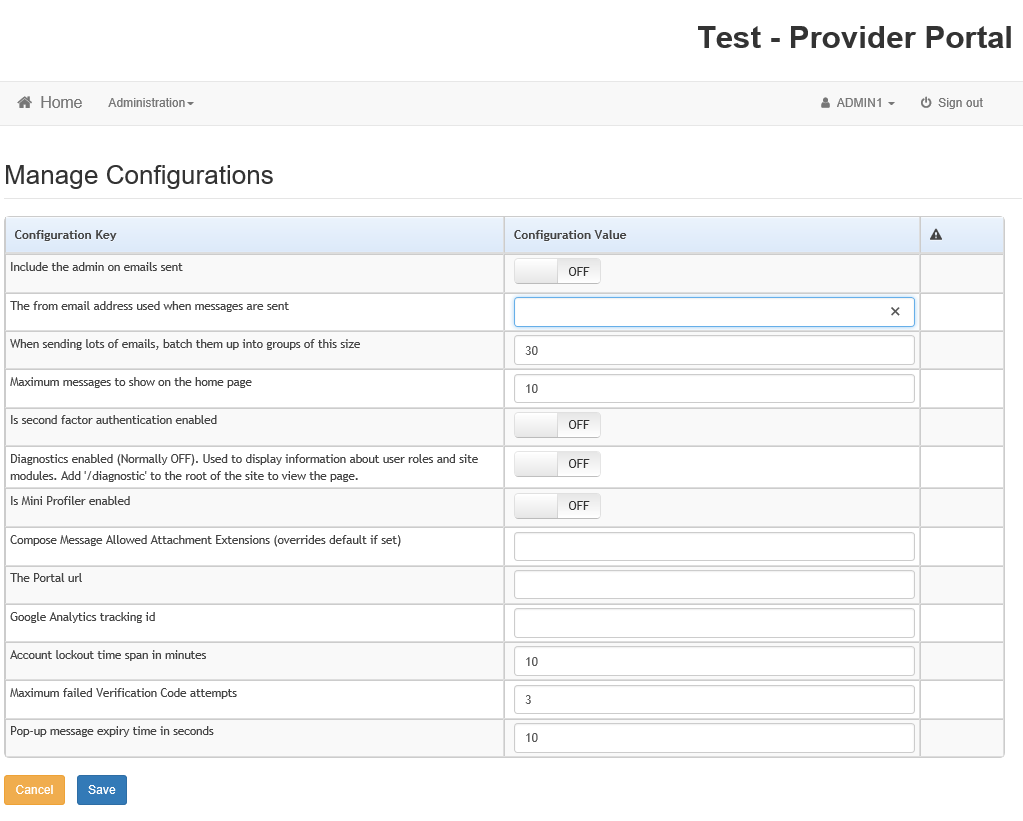![]()
Click the back button to return to the previous page or use the Table of Contents.
Better Start Configuration
The Better Start Configuration page enables the Local Authority to specify what data to collect via the Provider portal and whether the My Reports tab is enabled on the provider’s home page.
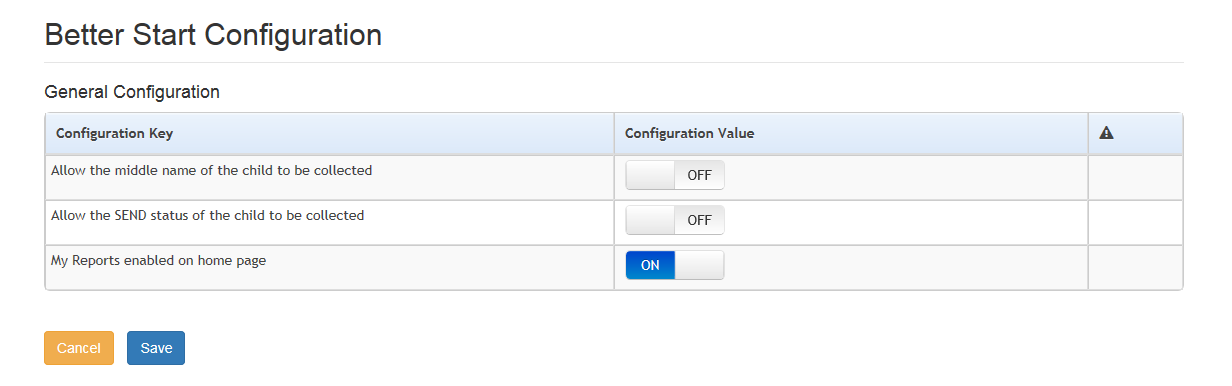
Each Configuration Key has a Configuration Value set to either ON (to collect or enable this information) or OFF, (to not collect or enable this information).
If the middle name or SEND status is collected via the portal, they are passed through B2B with the other details of the child.
To update the Configuration Value:
- Select Configuration from the Better Start | Administrator menu to display the Better Start Configuration screen.
- Click the Configuration Value button adjacent to the required Configuration Key to change the value.
- Click the Save button.
Manage Configurations
Manage Configuration is access via the Administration menu. It is used to manage the settings for the Site e.g include admin on emails sent, The Portal url and more.