![]()
Cache
The cache is a temporary storage area used to speed up the retrieval of system information. The system caches information that can take a long time to retrieve or require a large amount of memory. Sometimes issues can occur if the cached data is not updated when new data is entered. For example, a new transfer group has been added, but is not displaying in the Citizen portal. Clearing the cache forces a data refresh and displays the new data as expected.
The Cache page enables you to see which data is cached; cached data can be cleared from the system.
To clear the cache:
- Select Administration | General Administration | Cache to display the list of cached items.
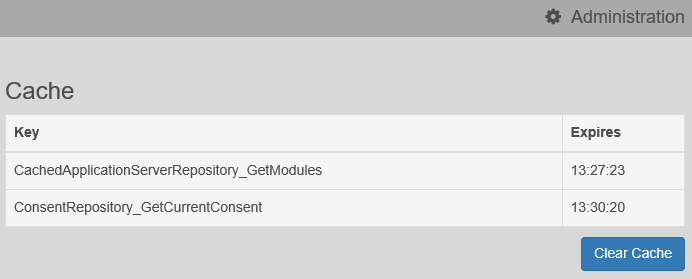
- Click the Clear Cache button to remove the list of cached items. Cached items cannot be deleted individually.