![]()
Create a Dummy Base
- Create a dummy base in v4 clientCreate a dummy base in v4 client
- Select v4
client | Focus | Bases | Bases to display the Base Enquiry page.
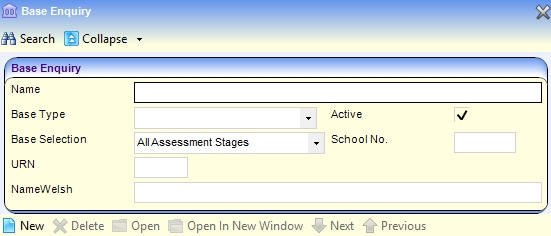
- Click the New
hyperlink.
A dialogue is displayed asking if you wish to add a base from the National Database.
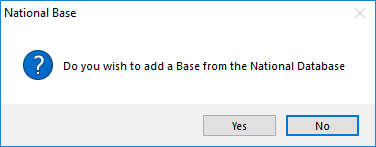
- Click the No
button to proceed to the Base
Definition page.
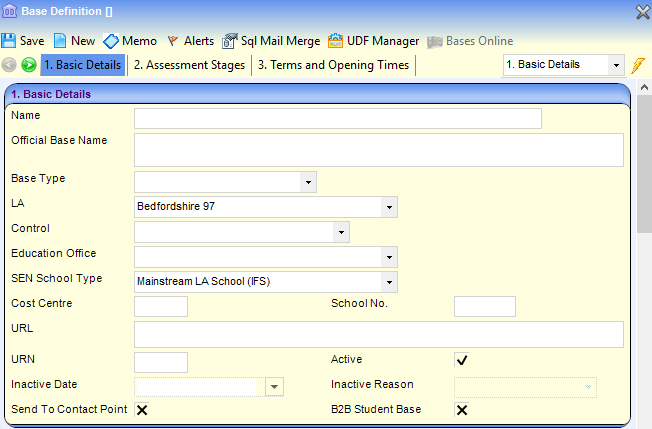
- Enter details as required.
- Select the B2B Student Base tickbox.
- Click Save
to display the Users
dialogue.
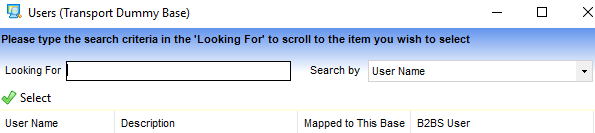
- Select a user to map to the base.
- Select v4
client | Focus | Bases | Bases to display the Base Enquiry page.
- Create a dummy base in v4 onlineCreate a dummy base in v4 online
To add a new base:
- In the Bases
| All Bases area, click the Add
New Base hyperlink to display a blank base detail form.
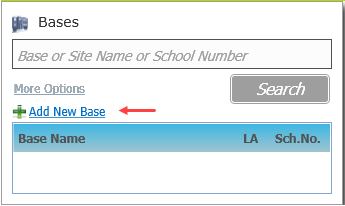
- Enter details as required.
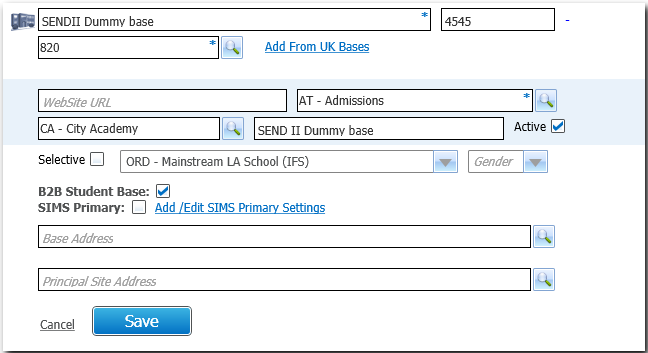
- Select the B2B Student Base tickbox.
- Add a Site if required.
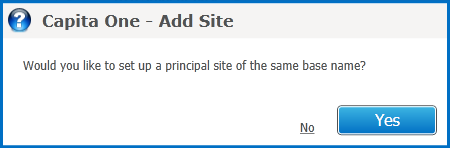
- In the Bases
| All Bases area, click the Add
New Base hyperlink to display a blank base detail form.