![]()
Create a Portal Account
To register for a Citizen Self Service portal account the following procedure must be completed:
- Click the Register button on the navigation bar or click the Please register hyperlink on the Login panel to display the Data Protection window with the current GDPR Consent Statement.
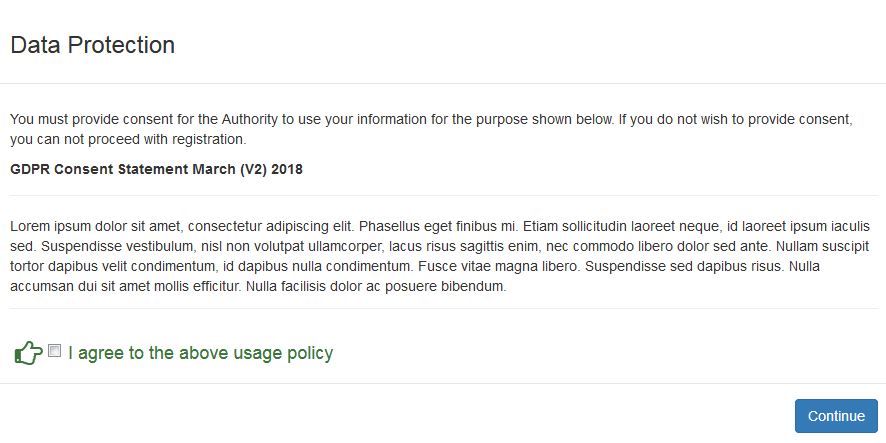
- Read the contents of the statement. Select the check box to agree to the GDPR Consent Statement and click the Continue button to display the Registration page.
- Enter details as required.
When searching for an address, only those marked as Active will be returned. If the address of an inactive address is entered in the search, a message stating No results will be displayed.
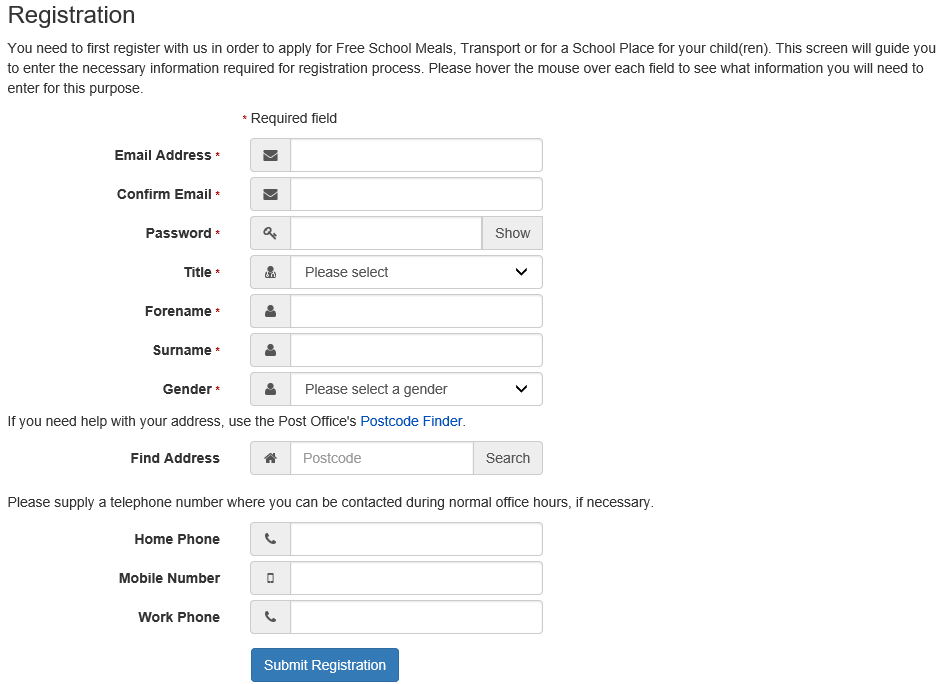
- Click the Submit Registration button; you will receive an email asking you to activate your account by confirming your email address.
- Click the link in the email to confirm your email address and complete the registration. You can now log in to the Citizen Self Service portal, using the password you created when you registered.