![]()
Forgotten Password
To reset a forgotten password:
- On the Citizen Self Service portal screen, click the Forgotten your password? hyperlink to display the Forgotten Password page.
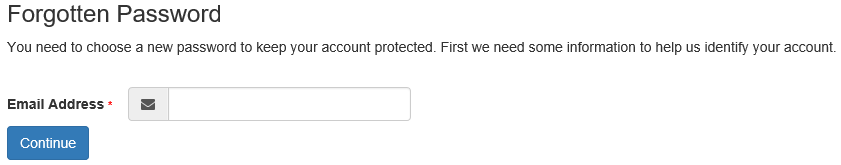
- Enter your Email Address and click Continue. A confirmation message is displayed.
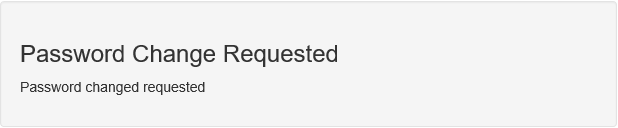
- Access your registered email account and open the email received:
You have chosen to reset your password, to enable you to login to the Citizen Portal.
In order to complete this process, you must login again using the new password you have chosen.
https://<server>/CitizenPortal/Account.Mvc/ResetPassword/8068__389effa6-9a0a-4314-95ba-
Please note: if you are unable to click on this link, carefully copy and paste the text into your Internet browser.
Kind Regards, Portal Administrator
Important - Please do not reply to this email as this account is not monitored.
- Follow the instructions in the email to reset your password.