![]()
Message Templates
Messages can be composed and sent to one or more users. The message can be free text or can use a pre-defined template.
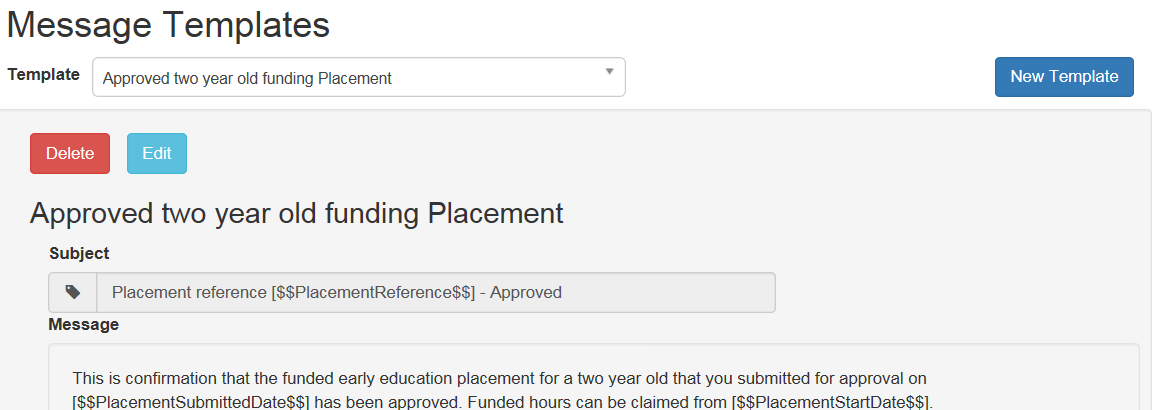
Create a new Template:
- Select Administration | Site Setup | Message Templates to display the Message Templates page.
- Click the New Template button to display the Create Template page.
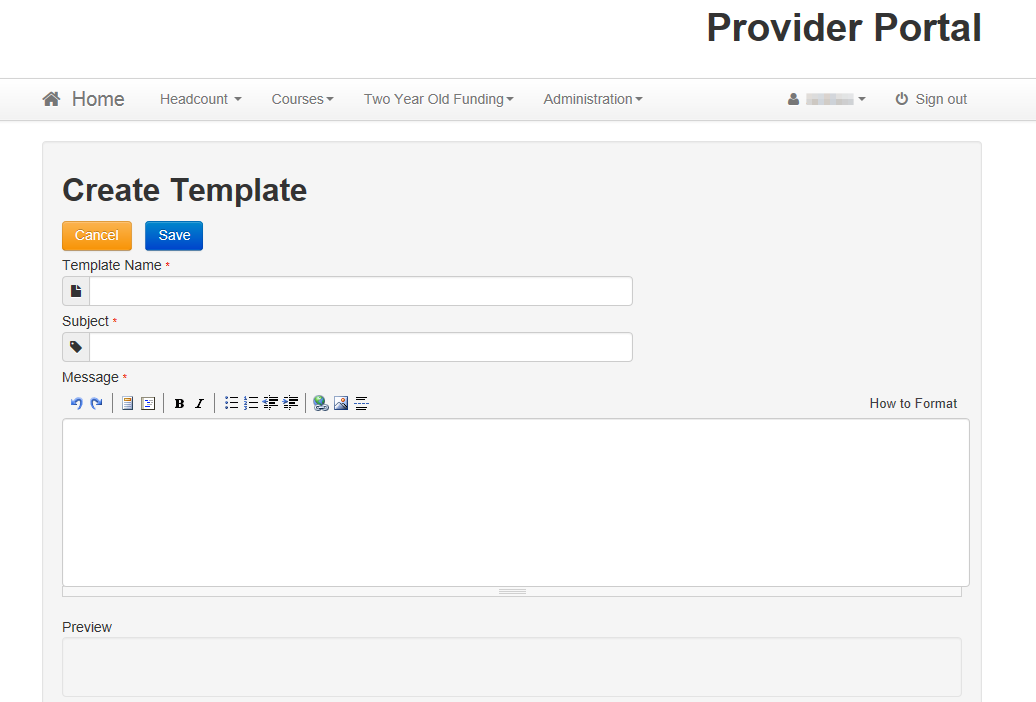
- Enter a template Name and Subject.
- Enter a template Message. Formatting buttons are provided above the panel.
- The message text is displayed in the Preview.
- Click the Save button.
Edit a Template
- Select a Template on the Message Template page.
- Click the Edit button to display the Edit Template page.
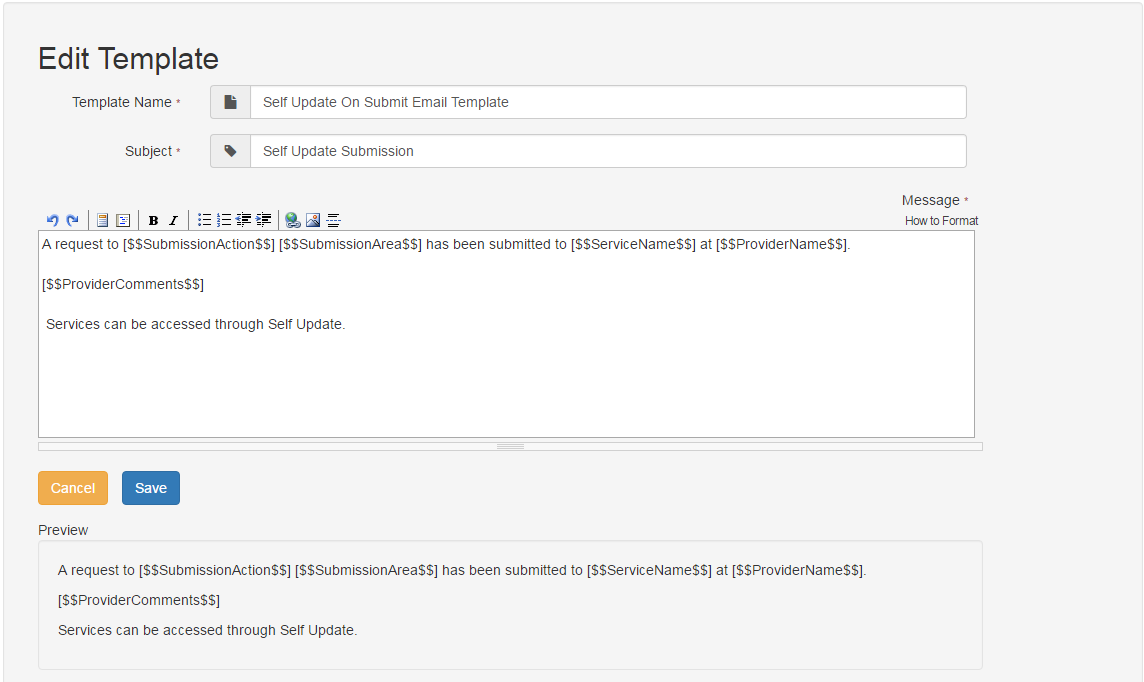
- Make the required changes to the Template Name, Subject or Message text. Formatting buttons are provided above the panel.
- The amended text is displayed in the Preview.
- Click the Save button.
Delete a Template
- Select a Template on the Message Template page.
- Click the Delete button to display a confirmation dialog.
- Click the Yes button to confirm deletion.