![]()
Manage Use Access
Grant Access to Providers and Services
After a user is created and assigned to the appropriate security group in the v4 Client, they must then be granted access to the required providers and services in the Provider portal.
- Select Administration | Manage Access to display the Manage Access page.
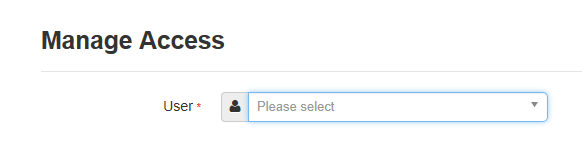
- Select a User to display their Role and a list of services to which they have access.
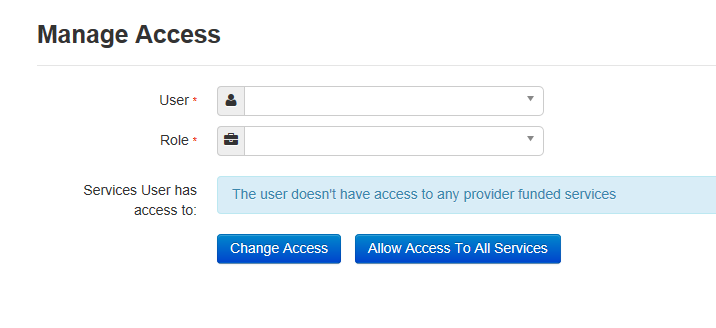
- Click the Allow Access to All Services button or click the Change Access button to display the Amend Access panel.
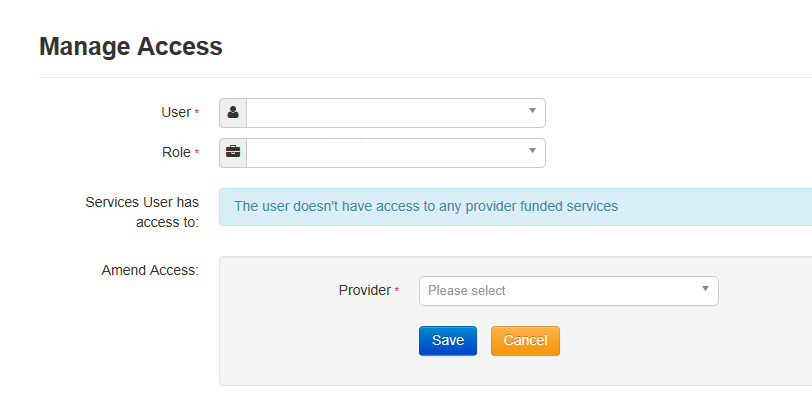
- Select a Provider from the drop-down list to display their services.
- Select one or more services.
- Click the Save button.
Remove Access from a User
To remove a user’s access to all services:
- On the Manage Access page select a User to display a list of services to which they have access.
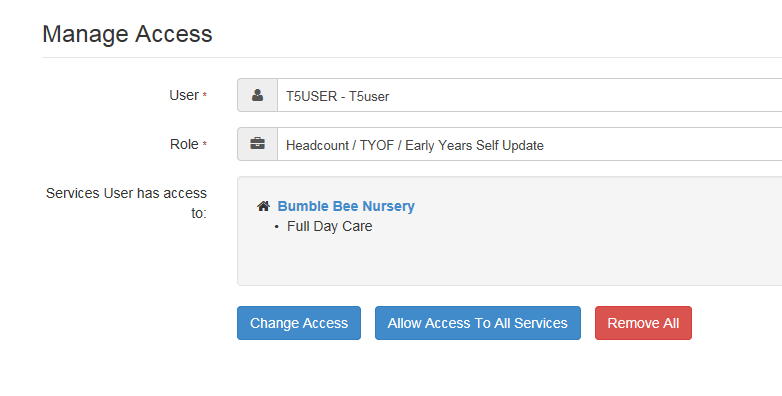
- Click the Remove All button.
Audit Log
The table 'audit_log_user_prov_access' records the details of users that have been assigned or removed access to providers/services via Manage Access. This table provides the information below:
- User details of the user who removed / provided access (User_ID).
- User details of the user for whom access was remove / provided (Updated_by).
- Provider ID of the provider whose access has been removed / provided.
- Service of the provider whose access has been removed / provided.
- Type of role for which access was removed / provided.
- Time and date at which access was removed / provided.
- Whether access was provided or removed for the user (GRANTED_ACCCESS = 0 if access provided and GRANTED _ACCESS = 1 if access was removed).
Details of the user ID can be found out at security_users table