![]()
Authorise DAF Payments
After generating a DAF payment it must be authorised before the payment is made.
- Select Focus | Early Years | Authorise Payments to display the Payment Authorisation Enquiry screen.
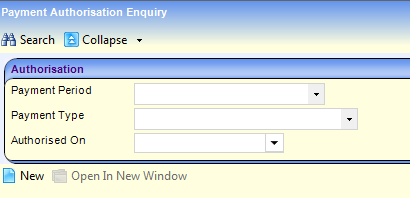
- Click the New button to display the New Authorisation screen.
- Select a Payment Period.
- Select DAF - Disability Access Fund from the Payment Type drop-down.
- Select an Authorised On date.
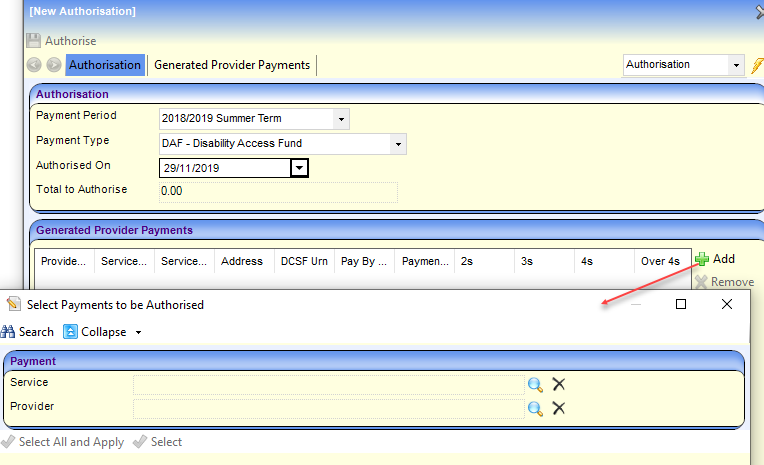
- Click the Add button to display the Select Payments to be Authorised window.
- If required, click the browse button to select a Service or a Provider.
- Click the Search button to list the providers who have DAF payments that have been generated but not authorised for the selected Payment Period.
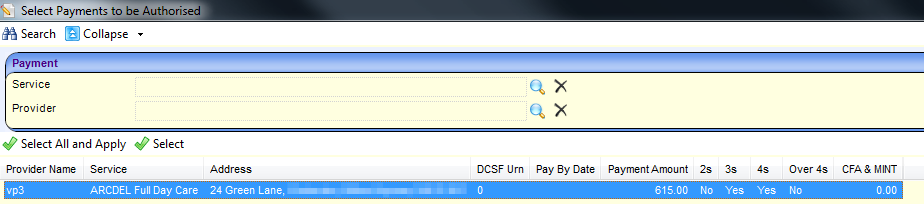
- Click the Select button to select the highlighted payment or the Select All and Apply button to select all of the listed payments.
- Selected payments are displayed on the Generated Provider Payments panel. The Total to Authorise displays the total of all payments included.
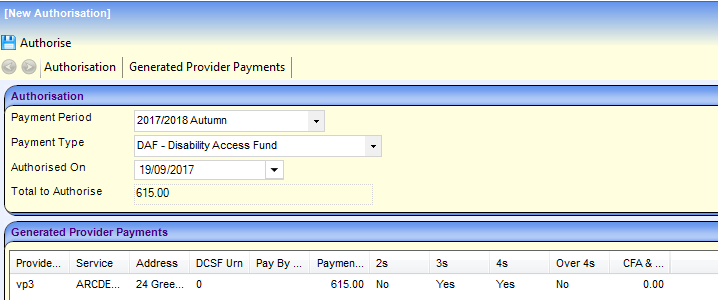
- Click the Authorise button to authorise the payment and display the Authorisation screen.