![]()
Configure DAF Portal
If the user has permission to configure the DAF portal, the Disability Access Fund | Configure Disability Access Fund menu route is displayed in the dropdown menu on the Provider Portal home page and the Configure Disability Access Fund tile is displayed on the Welcome to the Provider Disability Access Fund Admin Portal page.
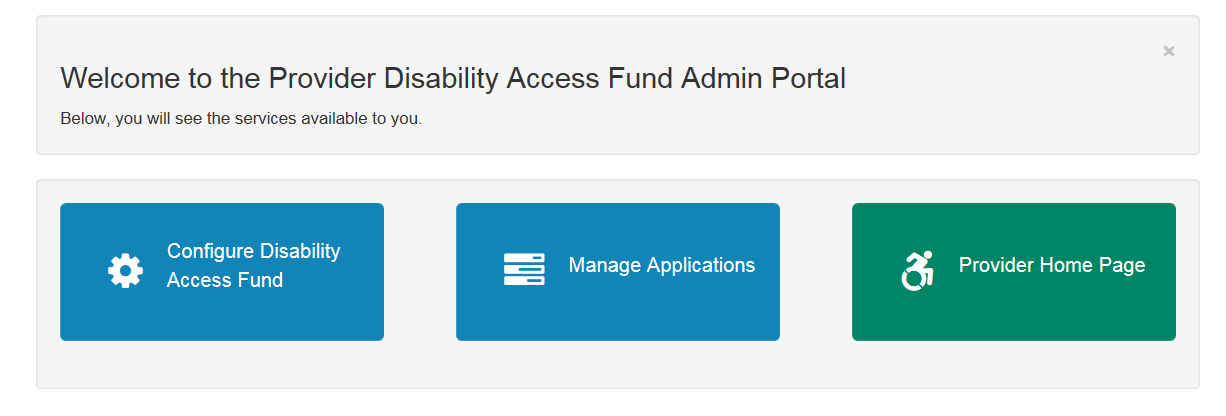
- Click the Configure Disability Access Fund tile on the welcome page to display the Configure Disability Access Fund screen.
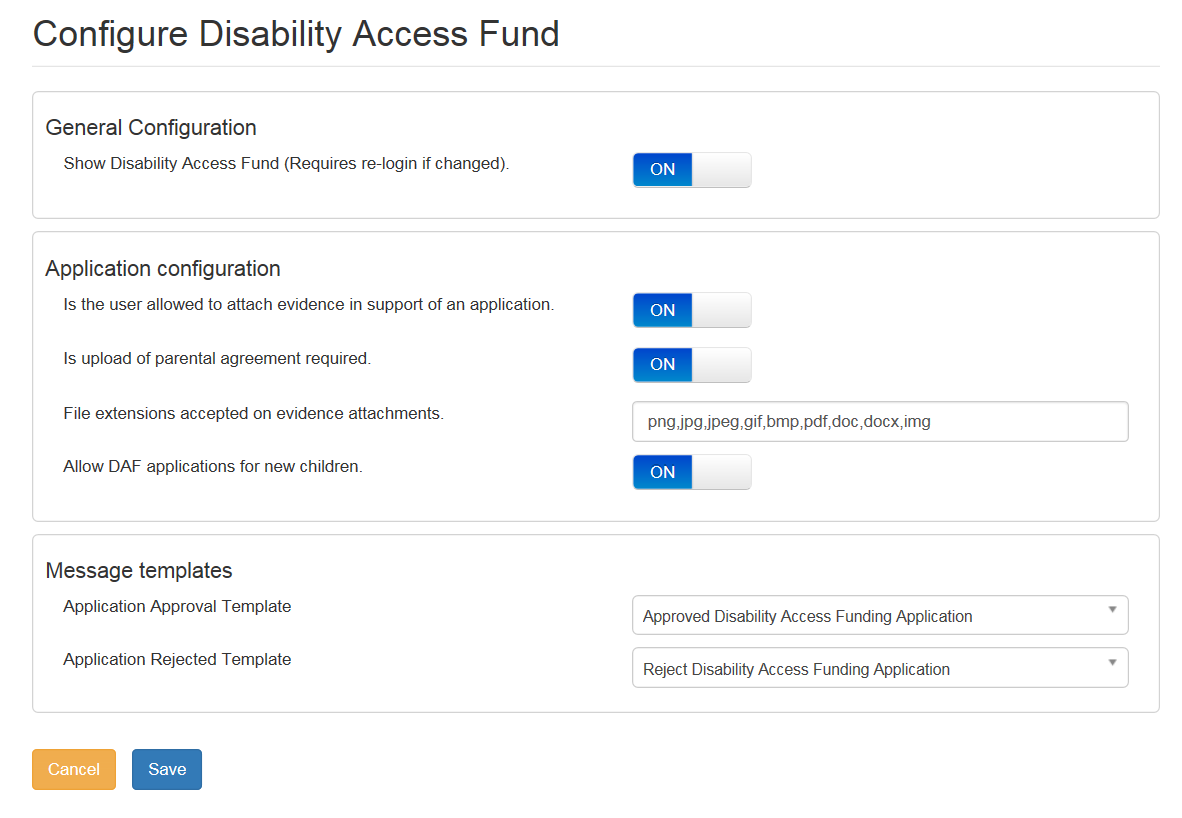
The Local Authority uses the Configure Disability Access Fund page to control whether or not providers can access the DAF home page and to configure the application parameters.
If required:
- Click the Show Disability Access Fund button to change the value.
If this value is changed, the user needs to log out and then log in again before the change is applied.
- Click one or more of the Application configuration buttons to change the value.
- Update the list of accepted file extensions used to attach evidence in support of an application.
- Select a new message template to be used when sending a message to inform a provider that the application has been approved or rejected.
- Click the Save button.