Define a New SLA
Service Level Agreements (SLAs) for EPM are defined in the v4 Client and can be associated with bases within the EPM portal. The costs associated with the EPM SLAs can be applied to the respective school support/booking costs.
To set up a new EPM Service Level Agreement:
- In the v4 Client, select Focus
| Services | Service Level Agreements | Maintain Service Level Agreement
to display the Service Level Agreement
Enquiry page.
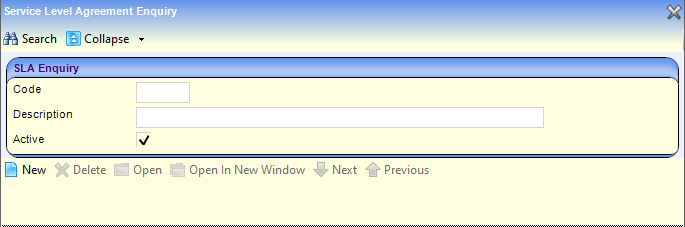
- Click the New
button to display the New Service
Level Agreement screen.

- Enter details as required.
- Select the Is EPM check box to display a tick. Only SLAs which have this check box selected are available for selection in EPM Provider portal.
- If the SLA is required as a percentage,
select the Cost in Percentage
check box to display a tick.
For example, if Cost =25, when the SLA is applied, it will be calculated as 25% of the school support amount.
An existing SLA can be cloned by selecting an SLA and clicking the Clone button.