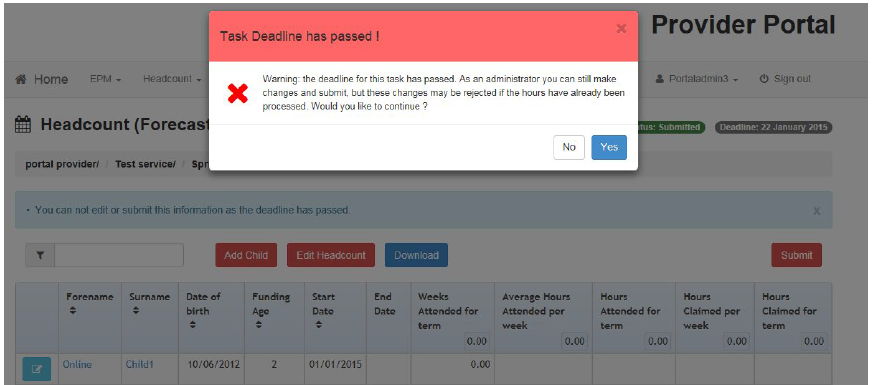![]()
Edit a Task after the Deadline
A Headcount administrator who has both the Headcount User and Headcount Site Administrator permission, can edit and submit a headcount task after the deadline has passed.
- Select the required task.
- Click the Provider link to display the Service Details page.
- Click the View Task button to display the headcount grid.
- The Add Child, Edit Child and Submit buttons are displayed in red.
- Make the required changes and click the Submit button.
A warning message is displayed, as shown in graphic below. - Click the Yes button to continue with the changes.