![]()
Click the back button to return to the previous page or use the Table of Contents.
Manage Imports
When the Provider Self Service portal is first configured, a scheduled task is set up in One v4 to import headcount information from the Provider portal.
The Manage Headcount Imports page is used to enable or disable the task and schedule the import. It is also used to view details of previous imports.
Update the Scheduled Import
To change the scheduled time of the import:
- Select Headcount | Manage Imports to display the Manage Headcount Imports screen.

- Click the Import headcount submissions daily at.
- Select a new time.
- Click the Save button.
To Enable/Disable the Scheduled Import:
- Click Task Enabled to change the status.
- Click the Save button.
View Previous Imports
The number of Previous Imports and the Status of each import is displayed.
To view the Import Details, click the View Submissions hyperlink.

To view the details of the submitted data, click the View submitted data hyperlink.
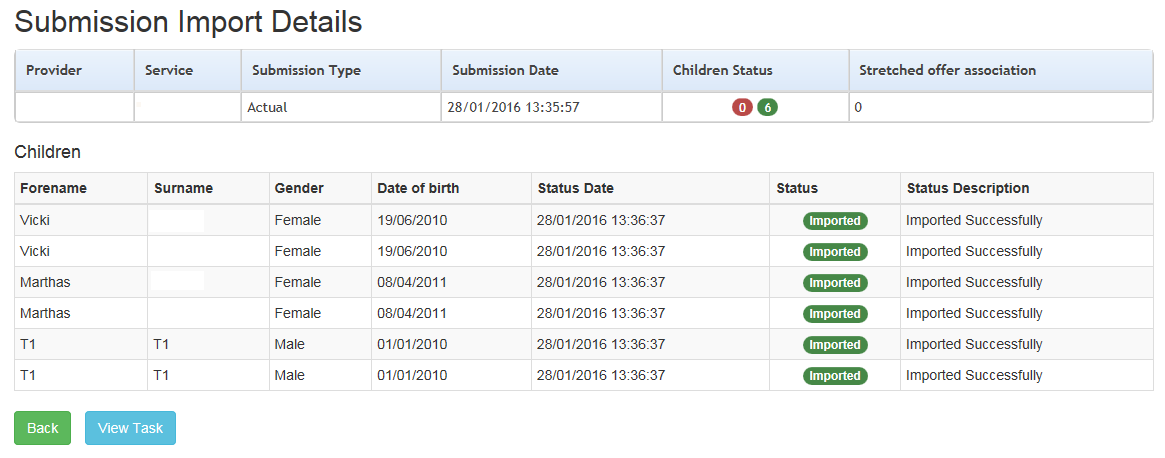
To view the task details, click the View Task button.
�