![]()
Submit Headcount Information
After entering all the required data for a task, it must be submitted to the Local Authority. Data submitted by providers is matched against information held via the Portal Back Office. The information is validated and securely processed into the Early Years module.
The Headcount data submitted by a Provider can be viewed if required.
To export the headcount details to an Excel spreadsheet is via the Download button.
- Click the Submit button to send the headcount information to the Local Authority. The Submission Declaration is displayed.
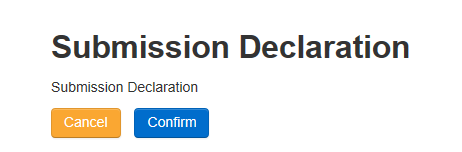
- Click the Confirm button to display a confirmation message.
- Click the Yes button to confirm.
The submission declaration is configured by the administrator via Administration | Site Setup | Customise Text.
The headcount can be edited and resubmitted up until midnight on the deadline date.
Refer to Portal Back Office for more information about matching students via the Portal Back Office.
View Data Submitted by a Provider
To view the headcount data that has been submitted:
- View the required task.
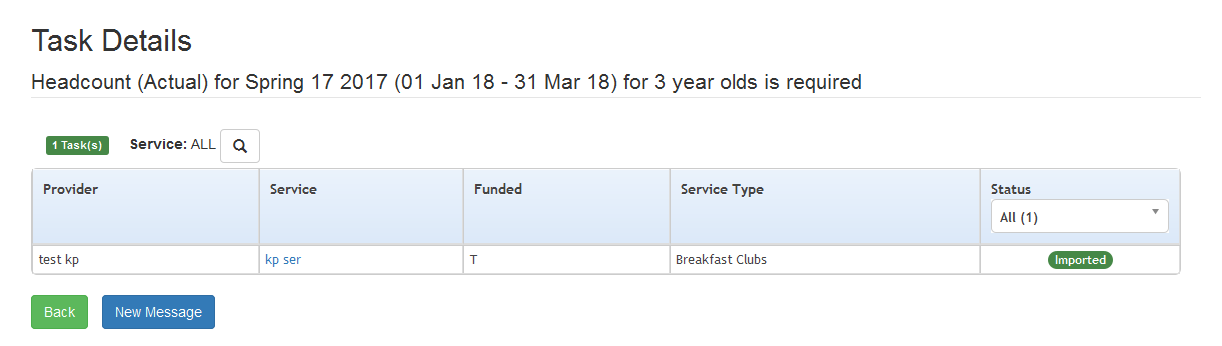
- Click the service link to view the Service Detail page.
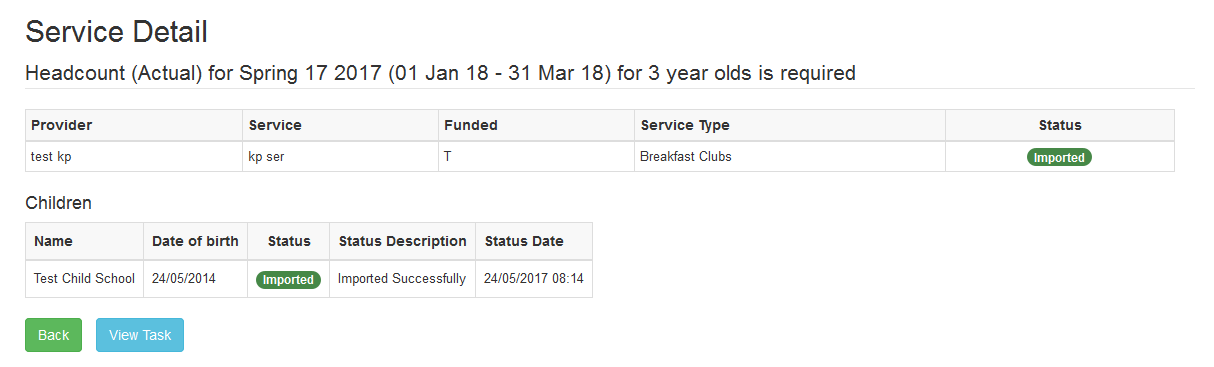
The Children panel lists the details that have been imported.
- Click the View Task button to display the headcount data.
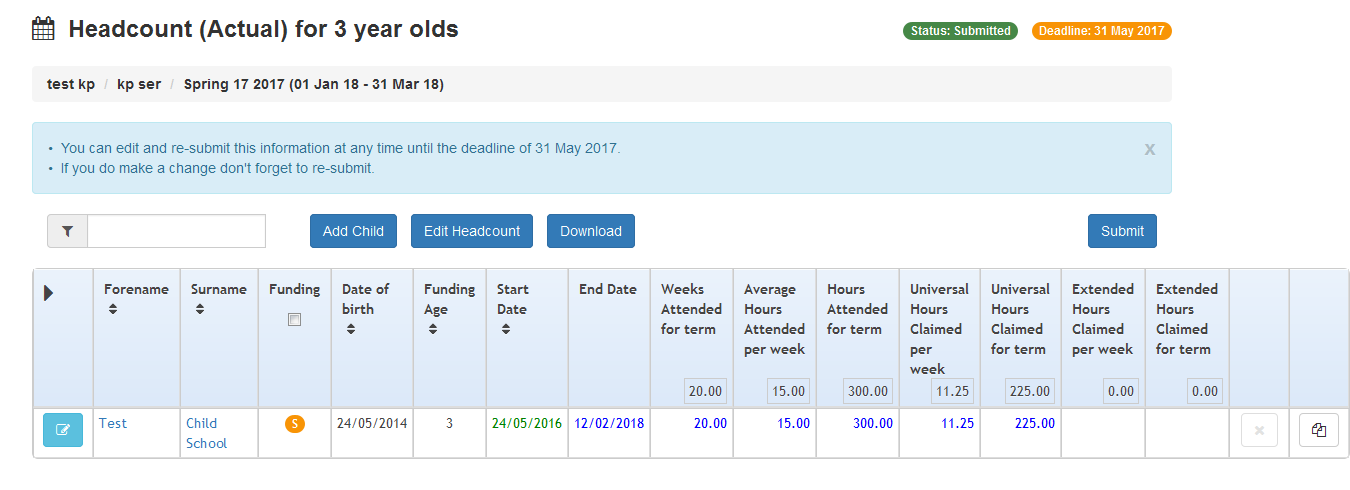
If children have been added to the grid since it was last viewed, a pop-up message is displayed above the grid.