![]()
View Messages
The My Messages panel is displayed on the Home page and lists the messages sent by this administrator.
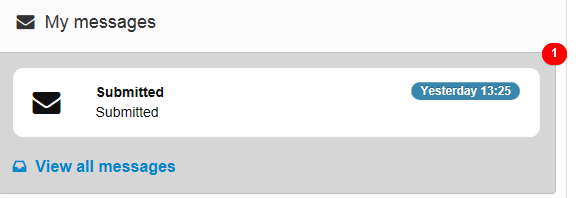
- Click on a message to display the details. Alternatively, click the View All Messages link to display the My Messages screen.
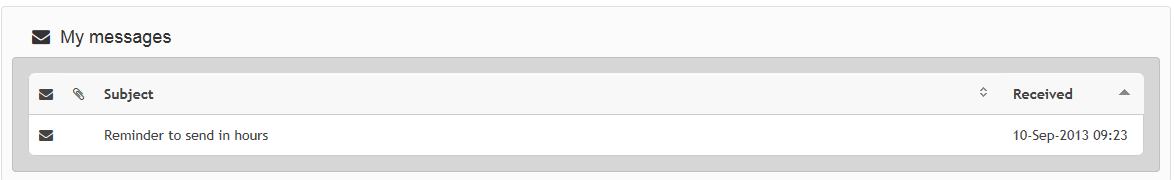
- If required, click on the Subject or Received heading to sort the list.
- Click on a message to display the detail.
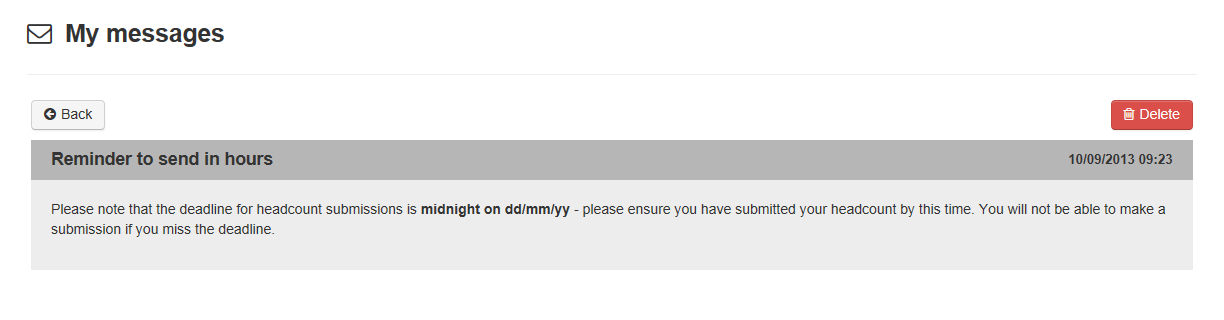
- If required, click the Delete button to delete the message.
- Click the Back button to display the Home page screen.