![]()
Special Characters Encoding
An issue with character encoding when the PDF file is generated means that some special characters are output incorrectly.
This can be updated by using Find and Replace in Microsoft Word. There is an option to search for special characters.
- Launch Find and Replace or press CTRL H on your keyboard
- Click More
- Click Special
- In the dropdown list a number of characters can be selected
- E.g. For the Dash character you can select En Dash
- In the Replace with field type or paste in the character to replace with
- Click Replace All
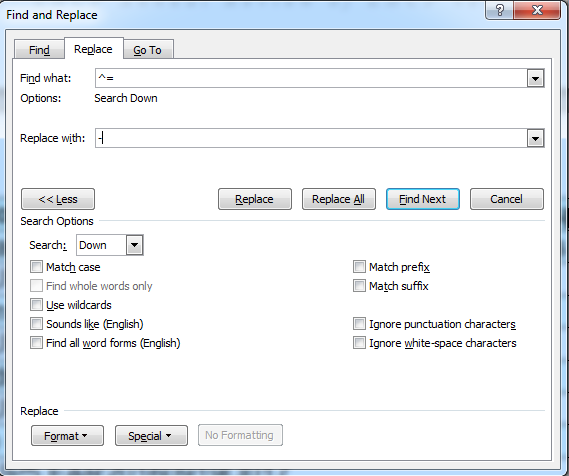
To avoid special encoding characters, the recommendation would be to type the character in a simple text editor like Notepad and then replace the equivalent in your document template if a particular character in your document is not being output as expected.