![]()
The Professional Portal Home Page
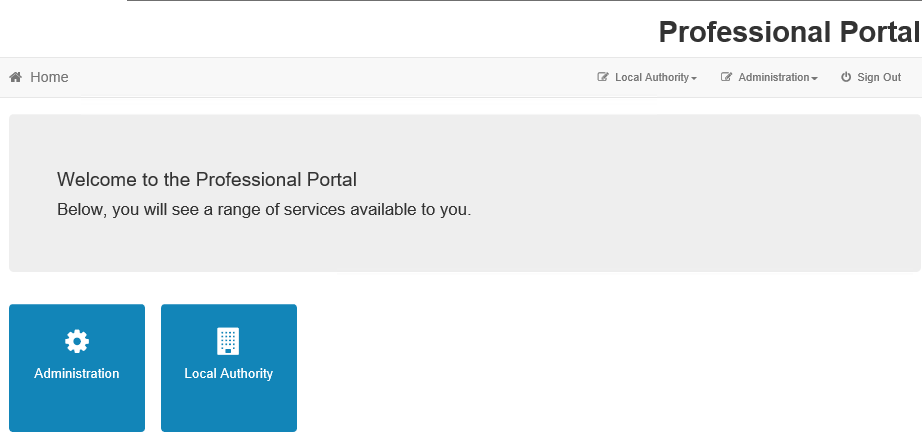
The Professional Portal Home page is divided into the following two sections:
- AdministrationAdministration
The Administration page is accessed via v4 Online | Prof. Portal Admin | Home | Administration.
The Home Administration page enables the local authority to carry out the following general administration tasks:
- Portal Configuration – configure the general application settings
- Tile Management – enable or disable the Tiles used in the Professional Portal.
- SEND Portal – configure the setting used by SEND
- Verification Settings – Manage the configuration settings specific to the verification of professionals.
- Edit Resources – edit site texts and contents
- Template Management – create, change or remove templates used within Messages
- Cache – see which data is cached and clear the cache.
- Local AuthorityLocal Authority
The Local Authority page is accessed via v4 Online | Prof. Portal Admin | Home | Local Authority.
From here the administrator can manage users and verify professionals.
The User Management button displays the User Management page.
The Verify Professional button displays the Verify Professionals page. To Verify Professionals is carried out in the v4 Client.
These can be accessed by clicking on the buttons or selecting an option on the navigation bar.
The Professional Portal header displays the site logo. This is installed by the System Administrator when installing the Professional Portal.
The Professional Portal footer displays the following links:
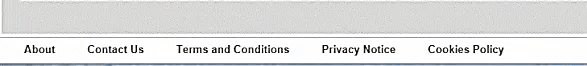
- About Us – displays information about the local authority. This text is formatted via One v4 Online | Prof. Portal Admin | Administration | General Administration | Edit Resources | Resource Configuration Title | Markdown | Text Blocks | Site Notices_About.
- Contact Us – displays contact details such as address, phone numbers and email address. This text is formatted via One v4 Online | Prof. Portal Admin | Administration | General Administration | Edit Resources | Resource Configuration Title | Markdown | Text Blocks | Site Notices_Contact.
- Terms and Conditions – displays the terms and conditions for using the Professional Portal. This text is formatted via One v4 Online | Prof. Portal Admin | Administration | General Administration | Edit Resources | Resource Configuration Title | Markdown | Text Blocks | Site Notices_TAndC.
- Privacy Notice – displays additional information regarding privacy. This text is formatted via One v4 Online | Prof. Portal Admin | Administration | General Administration | Edit Resources | Resource Configuration Title | Markdown | Text Blocks | Site Notices_PrivacyNotice.
- Cookies Policy – displays information regarding the cookies that are placed on the user’s computer when logging in to the portal. This text is formatted via One v4 Online | Prof. Portal Admin | Administration | General Administration | Edit Resources | Resource Configuration Title | Markdown | Text Blocks | Site Notices_CookiesPolicy.