![]()
Click the back button to return to the previous page or use the Table of Contents.
Verify Applications - Northern Ireland only
To verify an application, permission should be granted for the School Admissions – Verify Siblings process in the v4 Client via Tools | Permissions | User Group Processes | Permissions Editor | Main Processes | Provider Portal.
There are 3 aspects of an application which can be marked as verified:
- Application
- Address
- Sibling
The meaning of verified for each of these items should be agreed between the Education Authority and their schools.
To verify an application:
- On the transfer group, select the Verify Applications link to display the list of students.
- Use the first filter to select a student by Name or ID, if required.
- Use the second filter to select one of the following:
- All verified and unverified records
- All unverified records
- Unverified applications only, Unverified addresses only or Unverified siblings only
- Choose from the following options:
- In the Application verified column, use the dropdown on the Not verified button and select Verify. The button changes to Verified.
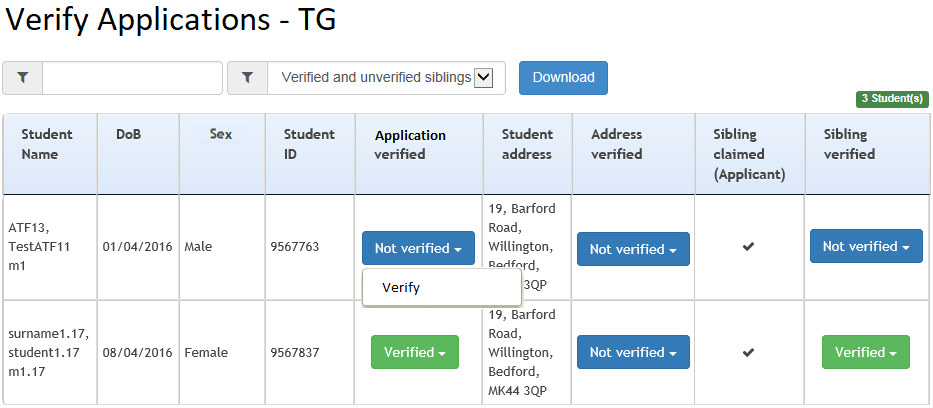
- In the Address verified column, use the dropdown on the Not verified button and select Verify. The button changes to Verified.
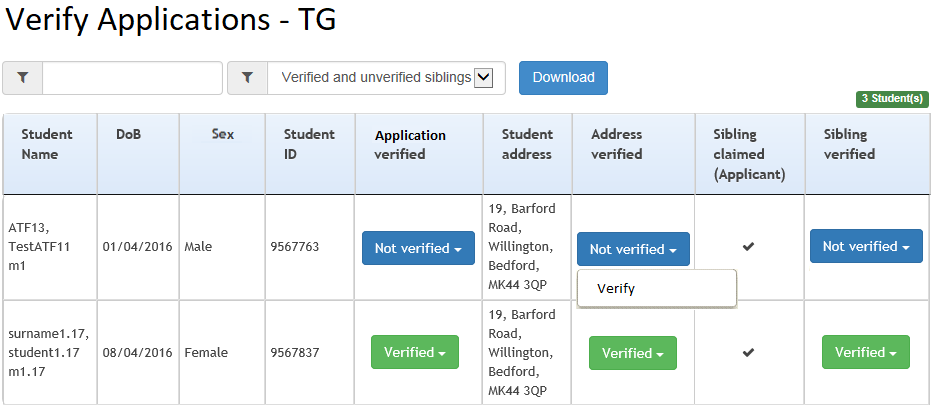
- In the Sibling verified column, use the dropdown on the Not verified button and select Verify. The button changes to Verified.
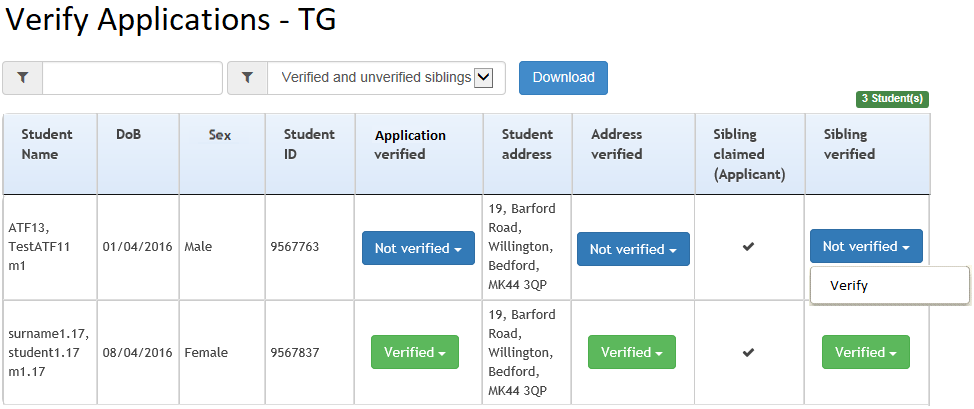
- In the Application verified column, use the dropdown on the Not verified button and select Verify. The button changes to Verified.
- If required, click the Download button to create a .csv file of the updated records.