Offer Pages
You can use the Citizen Portal to view school place offers. Furthermore, if the application is for a transfer group that has Enable Parent/Carer Response Online selected, then you can also respond to offers via the Citizen Portal.
This section details the pages used to view and respond to offers in the Citizen Portal, and highlights the editable areas of each page. The tables indicate which Citizen Portal resource corresponds to which on-screen text element.
In the case of text elements that change conditionally (for example, application status indicators or error messages that produce a list of errors), all available resources are listed against each element.
Where a text element is edited via A&T Back Office instead of Citizen Portal, the table gives the location of the edit option for that particular element.
Most tooltips used in the application process are also customisable. These elements are listed in red in the tables, but are not displayed for space reasons.
School Place Offer Information (Non-Editable)
This page displays view-only offer information. It is displayed when you view an offer for a transfer group that does not have Enable Parent/Carer Response Online selected.
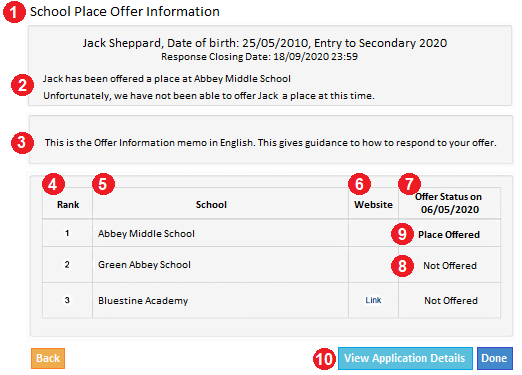
| Number | Resource | Parameters |
| 1 | Title_ViewOffers | |
| 2 | Offered_Place_At | {0} – Child’s first name |
| {1} – Offered School | ||
| Offer_NoPlaceOfferedText | {0} – Child’s first name | |
| 3 | A&T Back Office | Process | Transfer Groups | E- App Settings | Online Text | Offer Information Memo | |
| 4 | ViewOffers_TableHeader_Rank | |
| 5 | ViewOffers_TableHeader_School | |
| 6 | ViewOffers_TableHeader_Website | |
| 7 | ViewOffers_TableHeader_OfferStatus | |
| 8 | Offer_NotOffered_Text | |
| 9 | Offer_PlaceOffered_Text | |
| 10 | ViewApplication_Button_Text |
School Place Offer Information (Editable)
This page displays offer information, along with response fields. It is displayed when you view an offer for a transfer group that has Enable Parent/Carer Response Online selected.
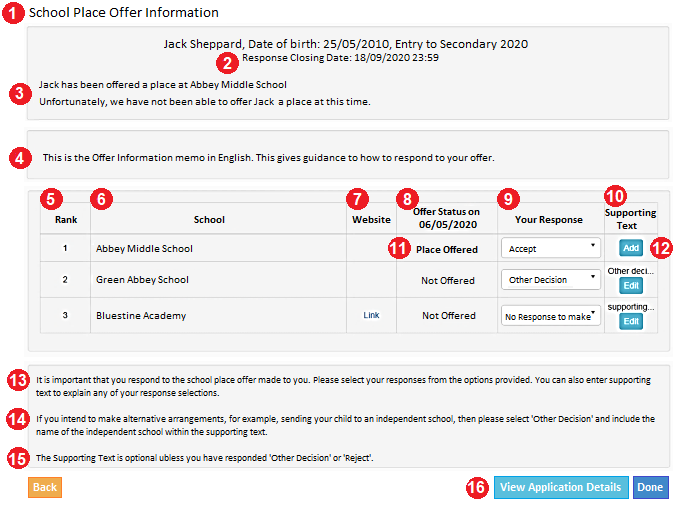
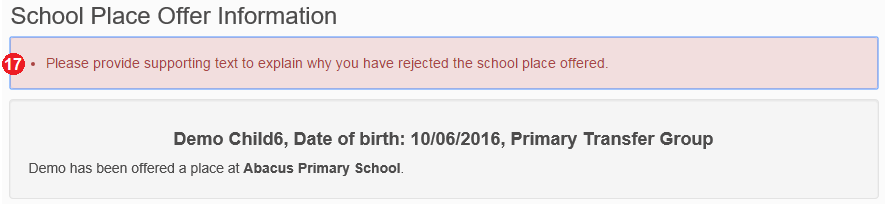
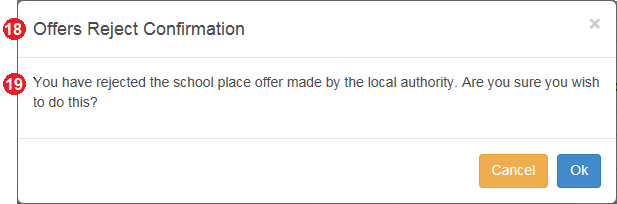
| Number | Resource | Parameters |
| 1 | Title_ViewOffers | |
| 2 | ResponseClosingDate_Label_Text | |
| 3 | Offered_Place_At | {0} – Child’s Name |
| {1} – School offered | ||
| Offer_NoPlaceOfferedText | {0} – Child’s Name | |
| 4 | A&T Back Office | Process | Transfer Groups | E-App Settings | Online Text | Offer Information Memo | |
| 5 | ViewOffers_TableHeader_Rank | |
| 6 | ViewOffers_TableHeader_School | |
| 7 | ViewOffers_TableHeader_Website | |
| 8 | ViewOffers_TableHeader_OfferStatus | |
| 9 | ViewOffers_TableHeader_Response | |
| 10 | ViewOffers_TableHeader_SupportingText | |
| 11 | Offer_NotOffered_Text | |
| Offer_PlaceAccepted_Text | ||
| Offer_PlaceOffered_Text | ||
| 12 | Response_Support_Add_Button_Text | |
| Response_Support_Edit_Button_Text | ||
| Response_Support_View_Button_Text | ||
| 13 | ResponseOffer_PreText_A | |
| 14 | ResponseOffer_PreText_B | |
| 15 | ResponseOffer_PreText_C | |
| 16 | ViewApplication_Button_Text | |
| 17 | Offers_Validation_1 Displayed when you have not responded to an offer where a response is required. |
|
| Offers_Validation_3 Displayed when you have rejected an offer without providing supporting text. |
||
| Offers_Validation_4 Displayed when you have responded an offer with Other Decision without providing supporting text. |
||
| Offers_Validation_5 Displayed when you have recorded supporting text for an offer without selecting a response. |
||
| 18 | Offers_Reject_Confirmation_Header_Text | |
| 19 | Offers_Validation_2 Displayed when you reject a school place offer. |