Preferences
Preference School Search
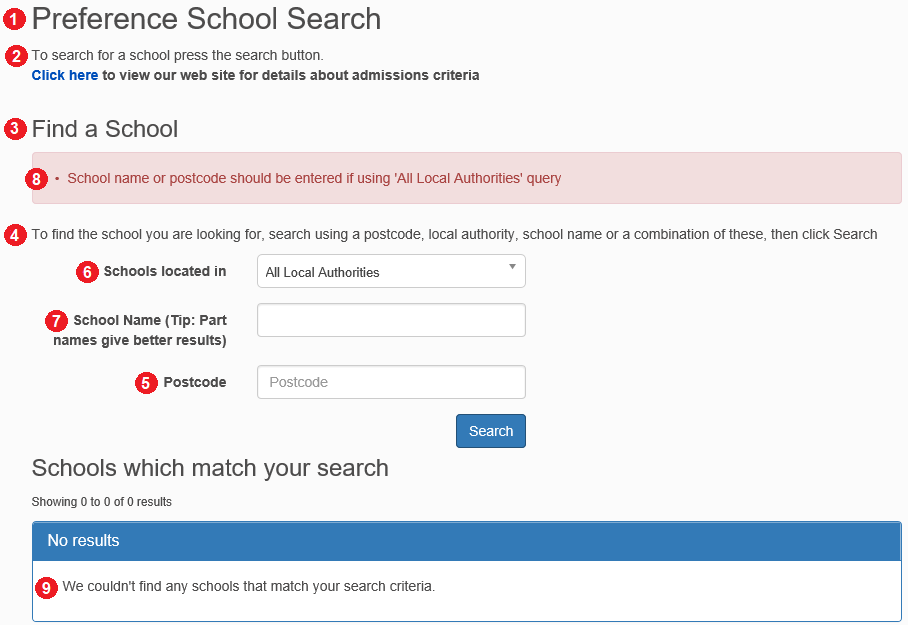
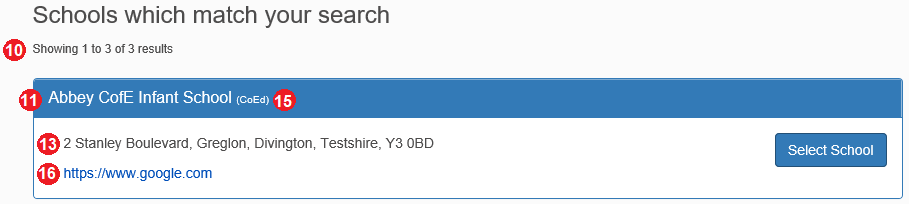
| Number | Resource |
| 1 | Title_PreferenceSchoolSearch |
| 2 | A&T Back Office | Administration | Applications | Online Parameters | Website Text | Preference Memo |
| 3 | Find_School_Label |
| 4 | SchoolSearch_Pref_Sibling_All_LA_Instructions Displayed when the Preference School search on Home LA Receivers only back office transfer group setting is not selected. |
| SchoolSearch_Pref_Sibling_Home_LA_Instructions Displayed when the Preference School search on Home LA Receivers only back office transfer group setting is selected. |
|
| 5 | Post_Code_Label |
| ToolTipPostcode | |
| 6 | School_Located_Label |
| 7 | Search_School_Name_Label |
| 8 | SchoolSearch_Validation_AllLAsNoSearchCriteria |
| SchoolSearch_TooManyResults | |
| 9 | Current_School_No_Records_Found_Label |
| 10 | Current_School_Records_Found_Label |
| 11 | Current_School_Name_Label |
| 12 | Current_School_Gender_Label |
| 13 | Current_School_Address_Label |
| 14 | Current_School_Website_Label |
| 15 | BoysSchoolLabel |
| CoEdSchoolLabel | |
| GirlsSchoolLabel | |
| 16 | Website_Hyperlink_Text |
| SchoolSearch_URL_Title |
Preference Reasons: Sibling
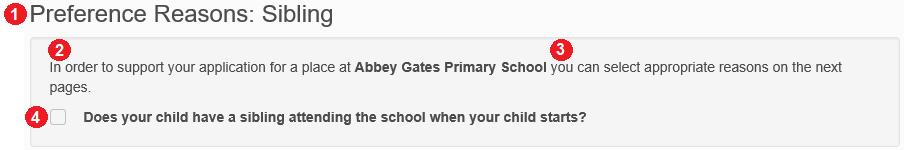
| Number | Resource |
| 1 | Title_PreferenceReasons_Sibling |
| 2 | SiblingQuestion_GuidanceBeforeSchoolName |
| 3 | SiblingQuestion_GuidanceAfterSchoolName |
| 4 | A&T Back Office | Process | Transfer Groups | Sub Groups | View Details | Additional Online Parameters | Sibling Question (Sub group level) |
| A&T Back Office | Process | Transfer Groups | E-App Settings | Sibling Question (Transfer group level) | |
| Default_SiblingQuestion (Global) |
Sibling Details
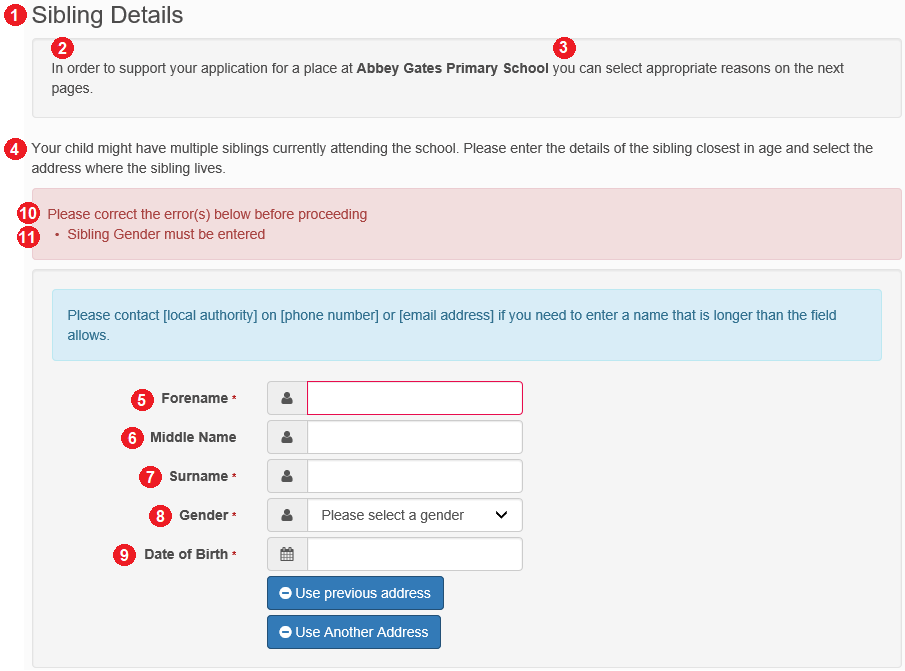
| Number | Resource |
| 1 | Title_Sibling |
| 2 | SiblingNameAddressDetails_GuidanceBeforeSchoolName |
| 3 | SiblingNameAddressDetails_GuidanceAfterSchoolName |
| 4 | DisplayAttribute_SiblingText |
| 5 | DisplayAttribute_SiblingForename |
| 6 | DisplayAttribute_SiblingMidname |
| 7 | DisplayAttribute_SiblingSurname |
| 8 | DisplayAttribute_SiblingGender |
| 9 | DisplayAttribute_SiblingDateOfBirth |
| 10 | ValidationSummaryHeaderAdmissions |
| 11 | MaxLength_SiblingForename (Displayed if the user enters a forename of more than 15 characters) |
| MaxLength_SiblingMiddlename (Displayed if the user enters a middle name of more than 25 characters) |
|
| MaxLength_SiblingSurname (Displayed if the user enters a surname of more than 30 characters) |
|
| ValidationFailure_Postcode (Displayed if the user enters a postcode that is not a valid UK postcode) |
|
| RequiredAttribute_SiblingDateOfBirth (Displayed if the user did not enter the sibling’s date of birth) |
|
| RequiredAttribute_SiblingForename (Displayed if the user did not enter the sibling’s forename) |
|
| RequiredAttribute_SiblingGender (Displayed if the user did not enter the sibling’s gender) |
|
| RequiredAttribute_SiblingSurname (Displayed if the user did not enter the sibling’s surname) |
|
| - | Tooltip_SiblingForename |
| - | Tooltip_SiblingMiddlename |
| - | Tooltip_SiblingSurname |
| - | Tooltip_SiblingDateOfBirth |
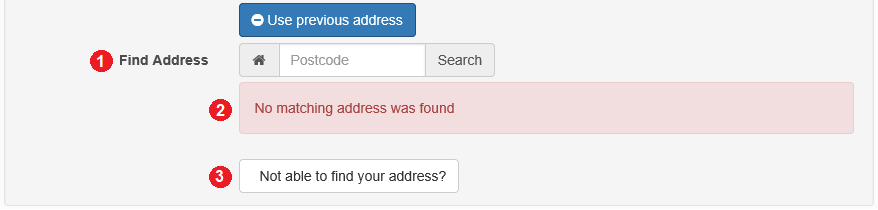
| Number | Resource |
| 1 | Post_Code_Label |
| 2 | NoAddressFound_Information |
| 3 | Account_NoAddressFound |
| 4 | DisplayAttribute_FindAddress |
Sibling’s School
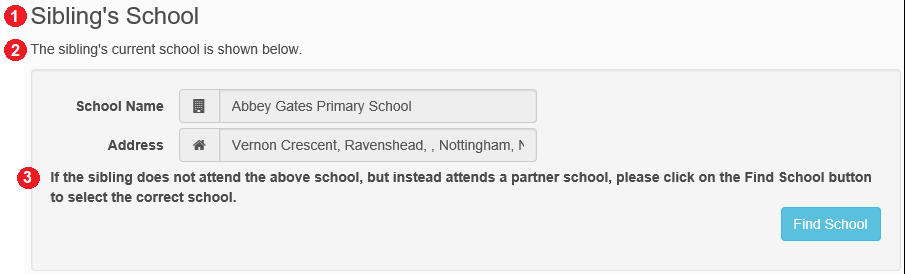
| Number | Resource |
| 1 | Title_SiblingSchool |
| 2 | SiblingConfirmSchool |
| 3 | SiblingConfirmSchool_Text |
Sibling: Find a School
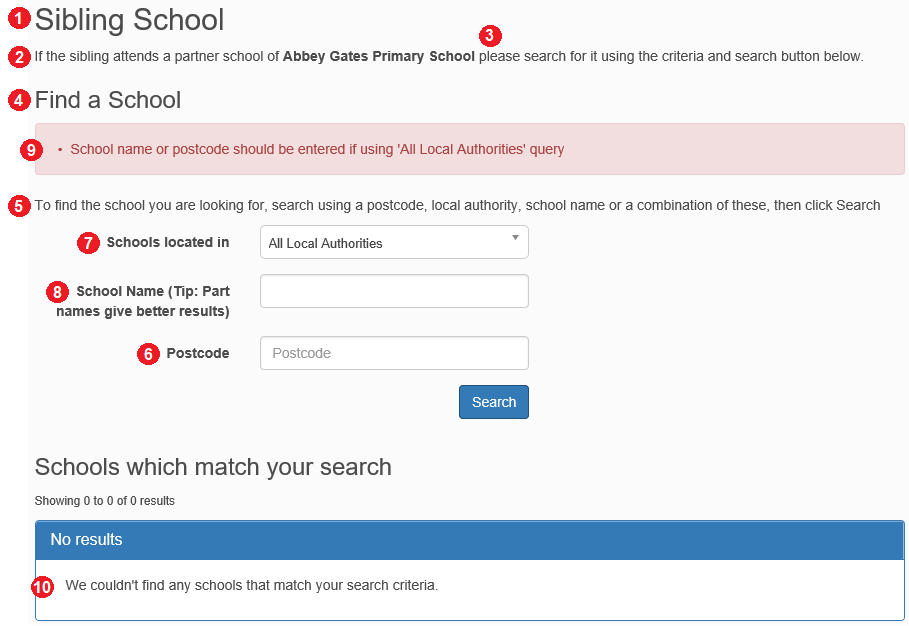
| Number | Resource |
| 1 | PageTitle_SiblingSchool |
| 2 | SiblingSchoolSearch_GuidanceBeforeSchoolName |
| 3 | SiblingSchoolSearch_GuidanceAfterSchoolName |
| 4 | Find_School_Label |
| 5 | SchoolSearch_Pref_Sibling_All_LA_Instructions Displayed when the Preference School search on Home LA Receivers only back office transfer group setting is not selected. |
| SchoolSearch_Pref_Sibling_Home_LA_Instructions Displayed when the Preference School search on Home LA Receivers only back office transfer group setting is selected. |
|
| 6 | Post_Code_Label |
| 7 | School_Located_Label |
| 8 | Search_School_Name_Label |
| 9 | SchoolSearch_TooManyResults (Displayed if the search returns more than the maximum number of results) |
| SchoolSearch_Validation_AllLAsNoSearchCriteria (Displayed if the user does not enter either a school name or postcode when searching all LAs) |
|
| 10 | Current_School_No_Records_Found_Label |
| - | ToolTipPostcode |
Preference Reasons
The following screen displays the text for all available standard preference reasons. If required, you can select a subset of preference reasons to display via the A&T Back Office | Process | Transfer Groups | Sub Groups | Additional Online Parameters | Preference Reasons Displayed Online menu.
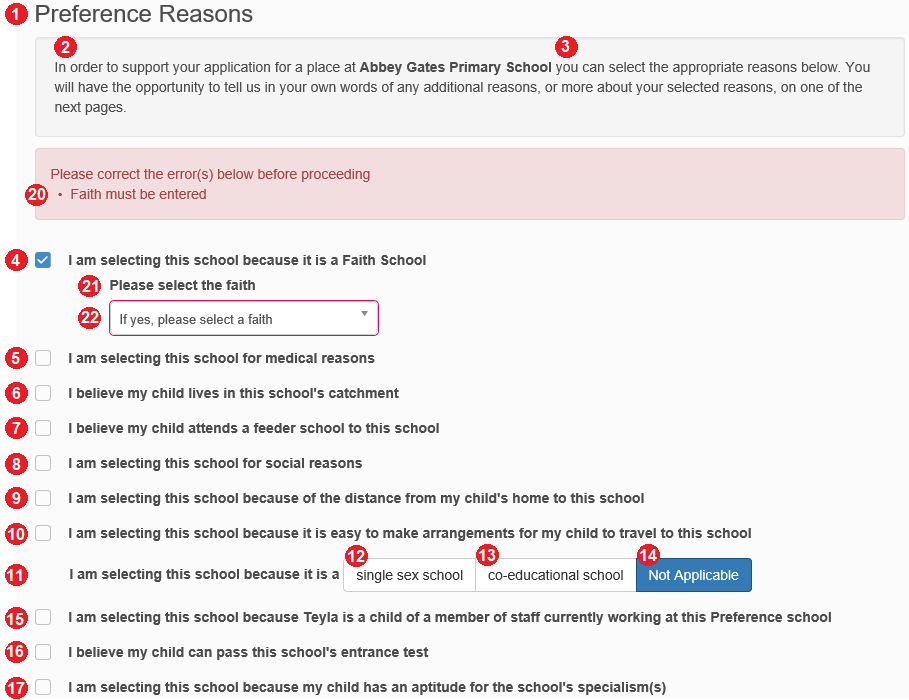
| Number | Resource | Parameters |
| 1 | Title_StandardReasons | |
| 2 | StandardReasons_GuidanceBeforeSchoolName | |
| 3 | StandardReasons_GuidanceAfterSchoolName | |
| 4 | StandardReasons_FaithQuestion | |
| 5 | StandardReasons_DefaultMedicalQuestion (Global) | |
| A&T Back Office | Process | Transfer Groups | E-App Settings | Medical Question (Transfer group level) | ||
| A&T Back Office | Process | Transfer Groups | Sub Groups | Additional Online Parameters | Medical Question (Sub group level) | ||
| 6 | StandardReasons_CatchmentQuestion | |
| 7 | StandardReasons_FeederSchoolQuestion | |
| 8 | StandardReasons_SocialReasonsQuestion | |
| 9 | StandardReasons_DistanceQuestion | |
| 10 | StandardReasons_TravelArrangementsQuestion | |
| 11 | StandardReasons_SchoolGenderQuestion | |
| 12 | StandardReasons_SchoolGenderSingleSexLabel | |
| 13 | StandardReasons_SchoolGenderCoEdLabel | |
| 14 | StandardReasons_SchoolGenderNotApplicableLabel | |
| 15 | StandardReasons_StaffChildQuestion | {0} – Student’s first name |
| 16 | StandardReasons_EntranceTestQuestion | |
| 17 | StandardReasons_AptitudeQuestion | |
| 20 | StandardReasons_NoFaithSelectedError | |
| 21 | StandardReasons_FaithsLabel | |
| 22 | StandardReasons_FaithsPlaceholder |
You can customise the list of faiths available from the Faiths drop-down menu on this page.
Optional guidance text relating to oversubscription criteria can be configured via A&T Back Office | Process | Transfer Groups | Sub Groups | Additional Online Parameters | Oversubscription Criteria. If entered, this text is displayed directly underneath the main guidance text.
Preference Reasons: Specialisms
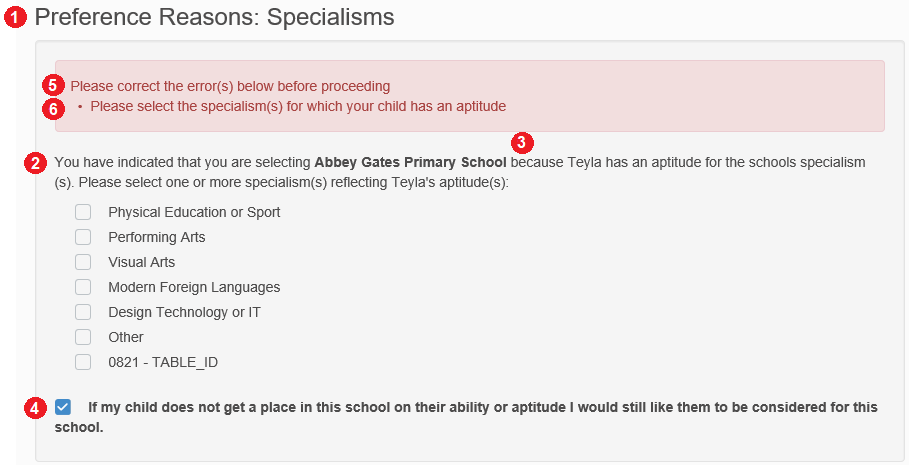
| Number | Resource | Parameters |
| 1 | SiblingSpecialisms_Title | |
| 2 | Specialisms_GuidanceBeforeSchoolName | |
| 3 | Specialisms_GuidanceAfterSchoolName | {0} – Student’s first name |
| 4 | StandardReasons_MainstreamQuestion | |
| 5 | ValidationSummaryHeaderAdmissions | |
| 6 | SiblingSpecialisms_Validation_Message |
Preference Reasons: Special Reasons
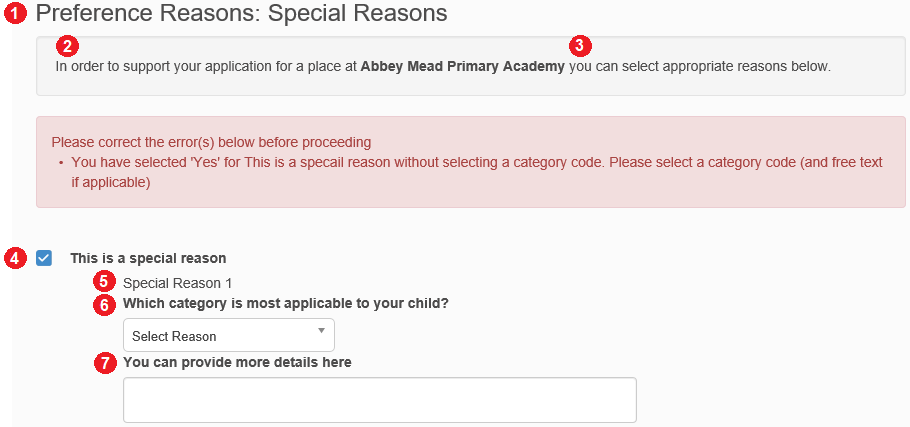
| Number | Resource |
| 1 | Title_SpecialReasons |
| 2 | SpecialReasons_GuidanceBeforeSchoolName |
| 3 | SpecialReasons_GuidanceAfterSchoolName |
| 4 | Administration | Applications | Special Reasons |
| 5 | Administration | Applications | Special Reasons |
| 6 | SpecialReasonCategoryText |
| 7 | SpecialReasonMoreDetailsText |
Optional guidance text relating to oversubscription criteria can be configured via A&T Back Office | Process | Transfer Groups | Sub Groups | Additional Online Parameters | Oversubscription Criteria. If entered, this text is displayed directly underneath the main guidance text.
Preference Reasons (Continued)
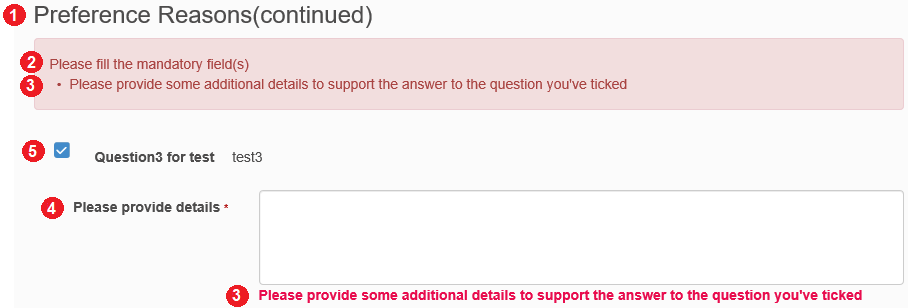
| Number | Element |
| 1 | AdditionalQuestion_Preference_Heading |
| 2 | AdditionalQuestion_Preference_Error |
| 3 | Shared.Error_ProvideExplanatoryText |
| 4 | Shared.Label_ConfigurableQuestion_ExplanatoryText |
| 5 | These are custom questions that are configured through the question library |